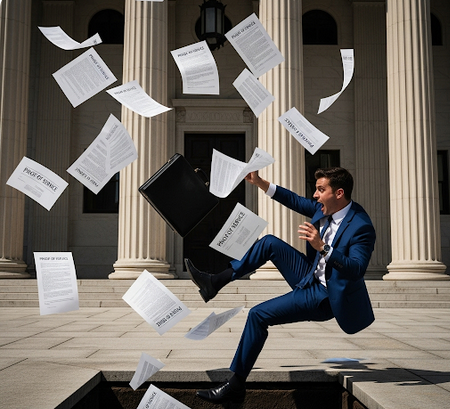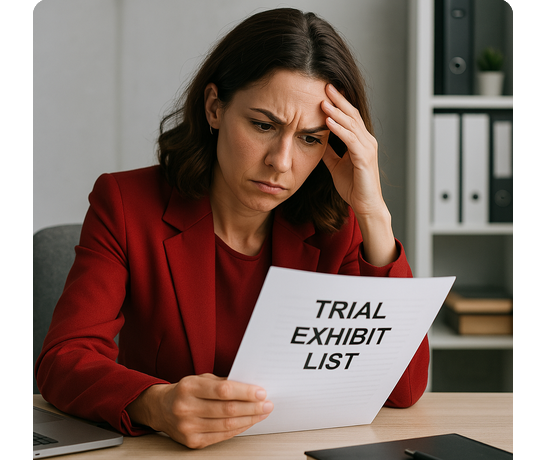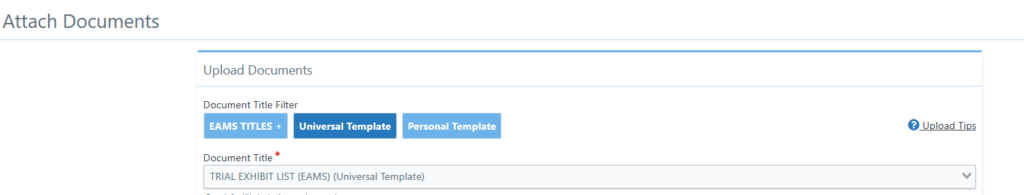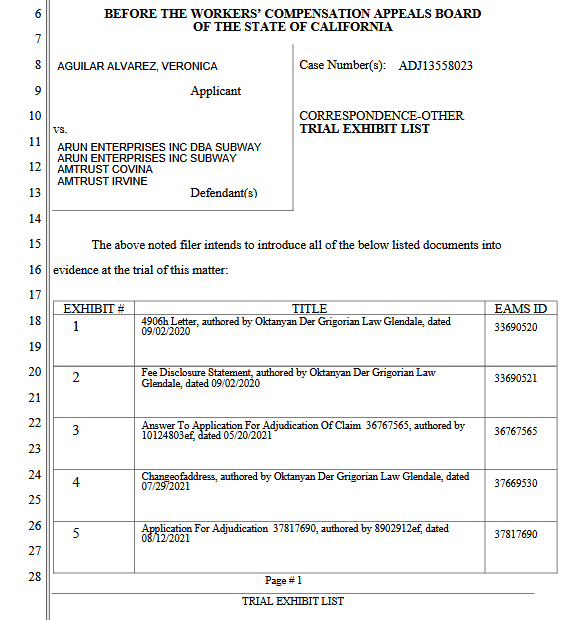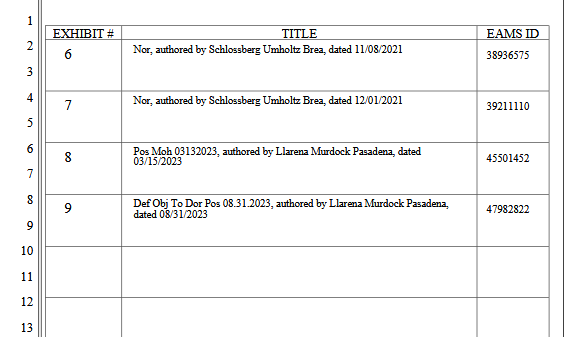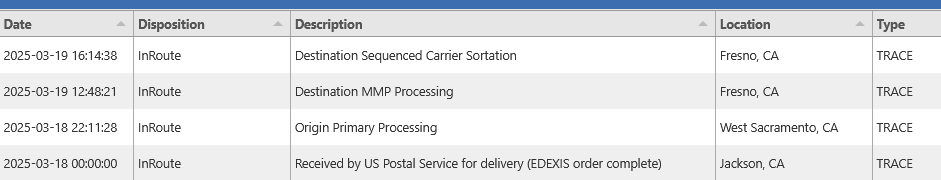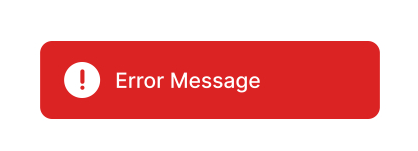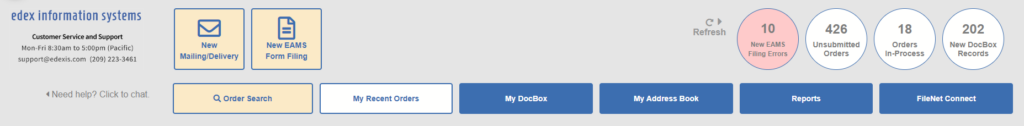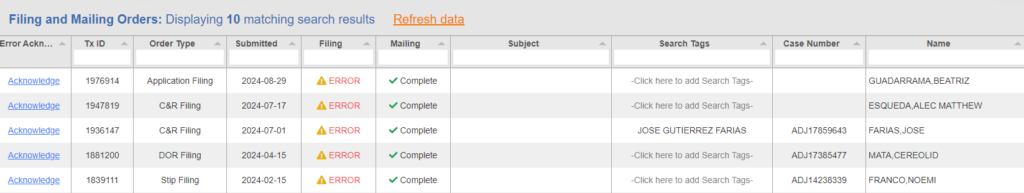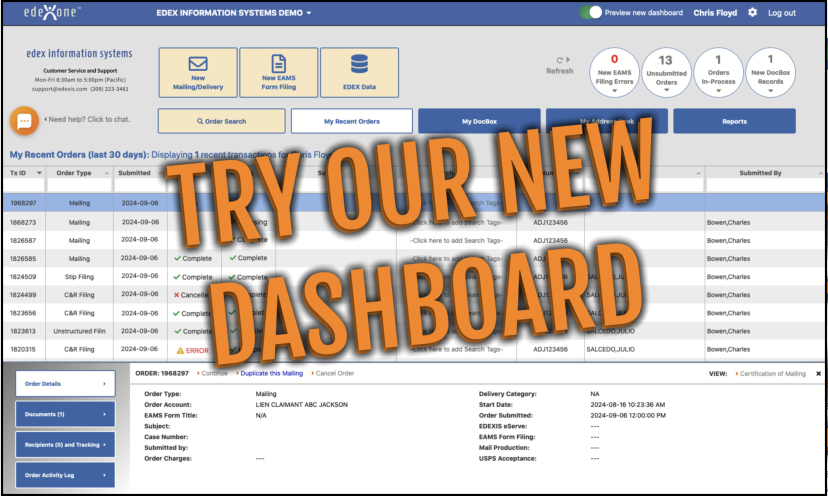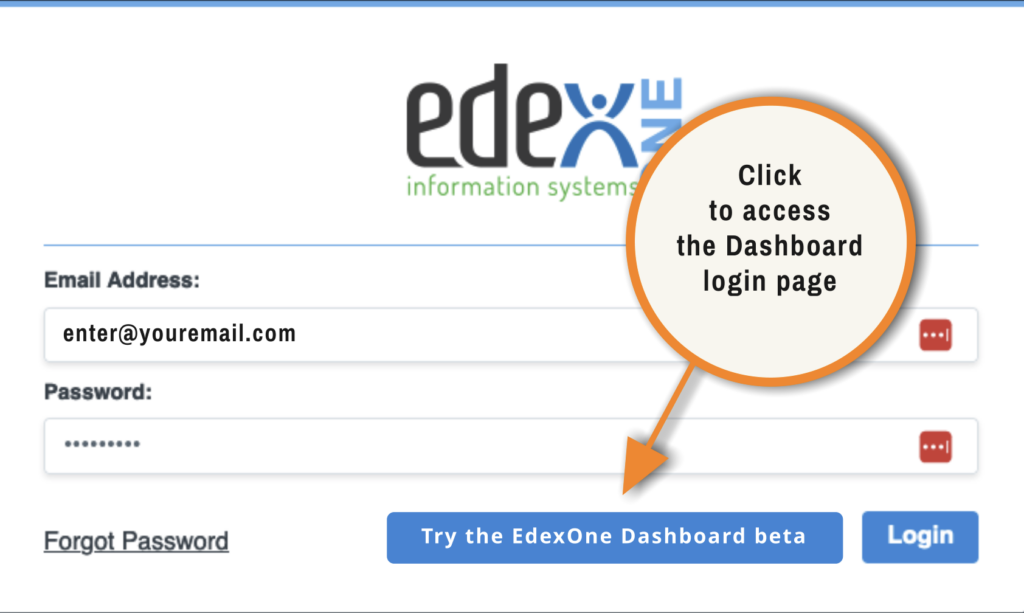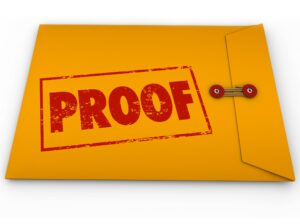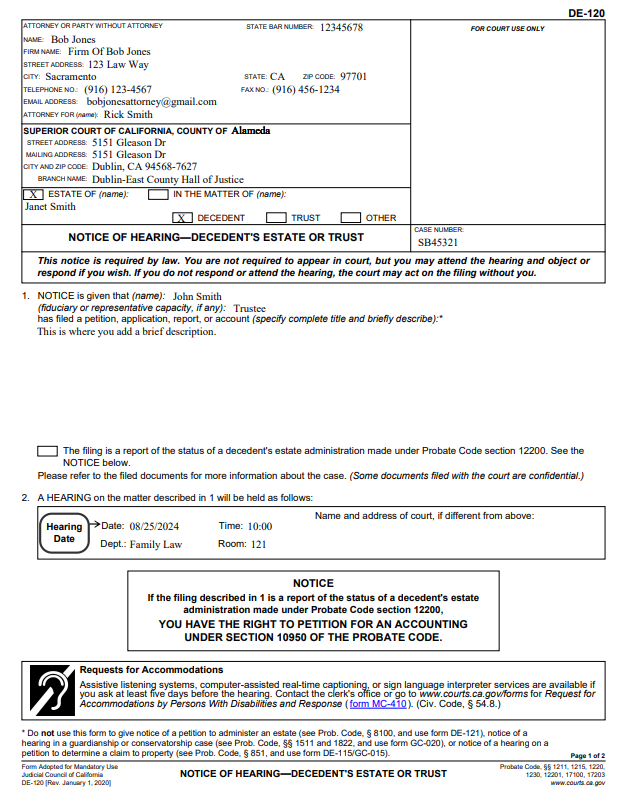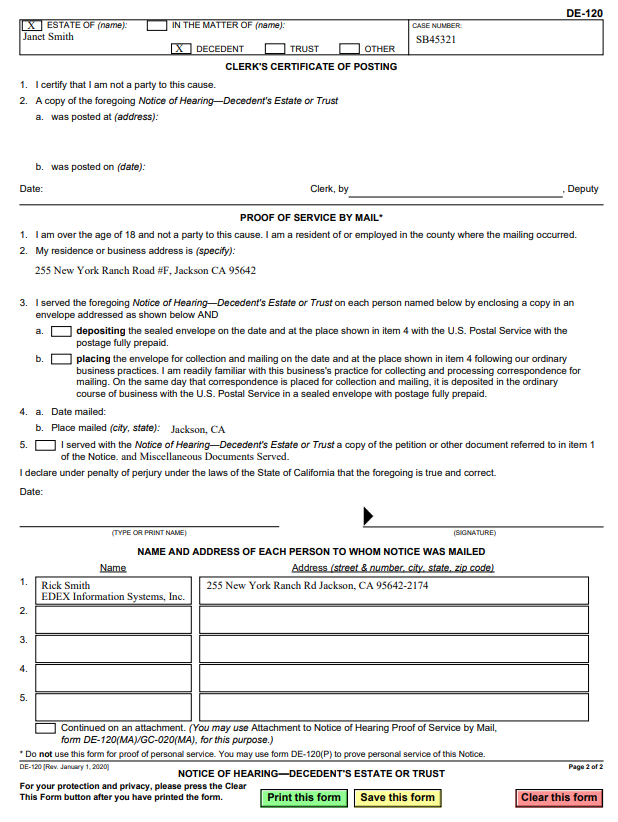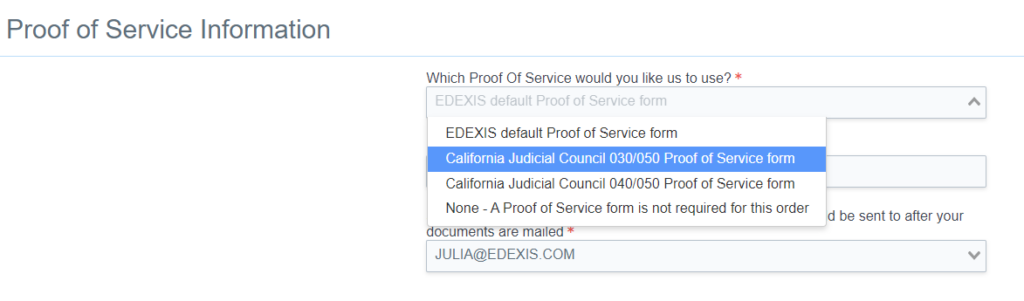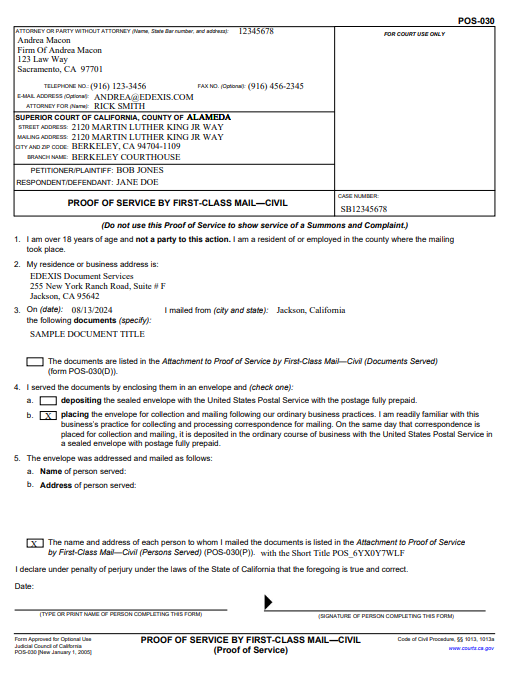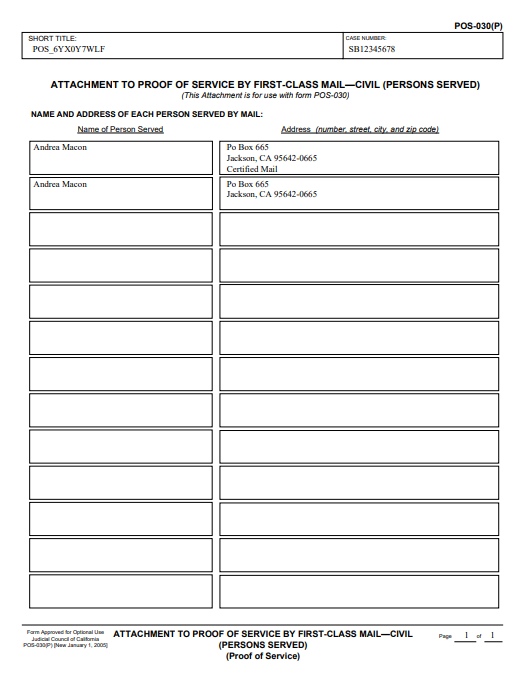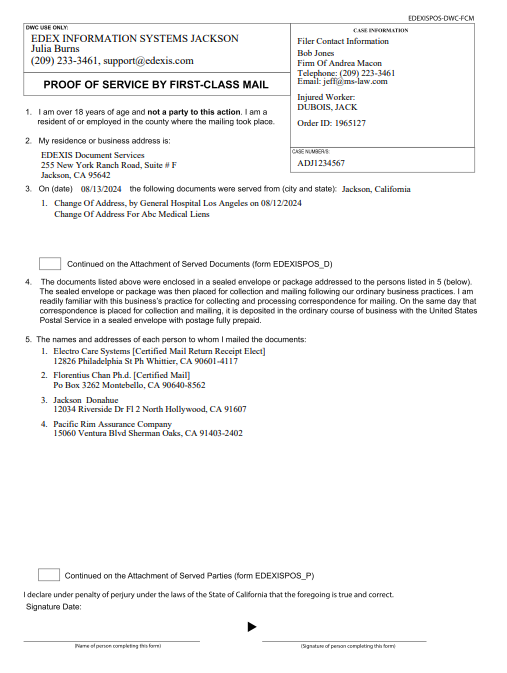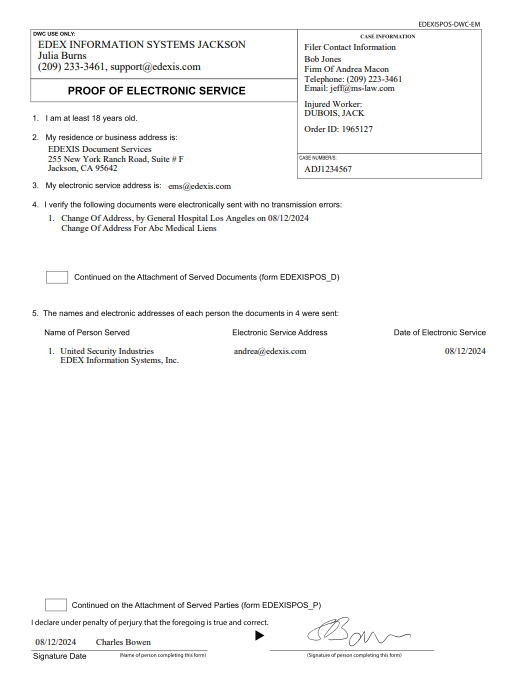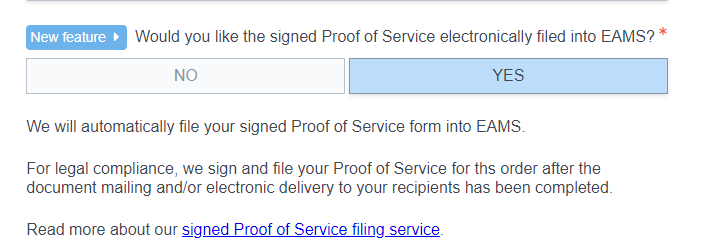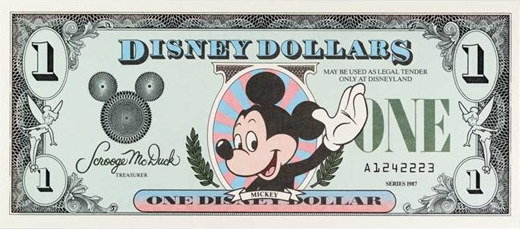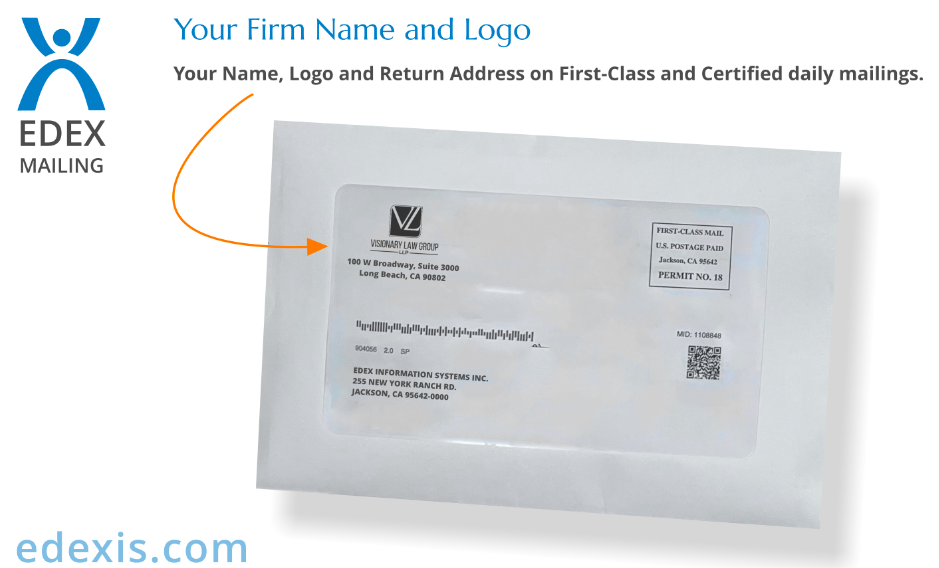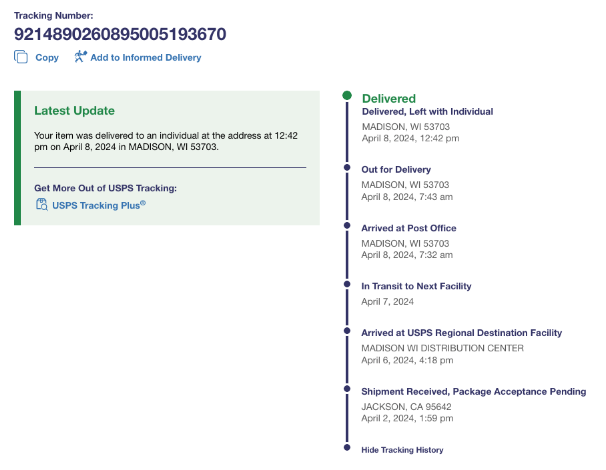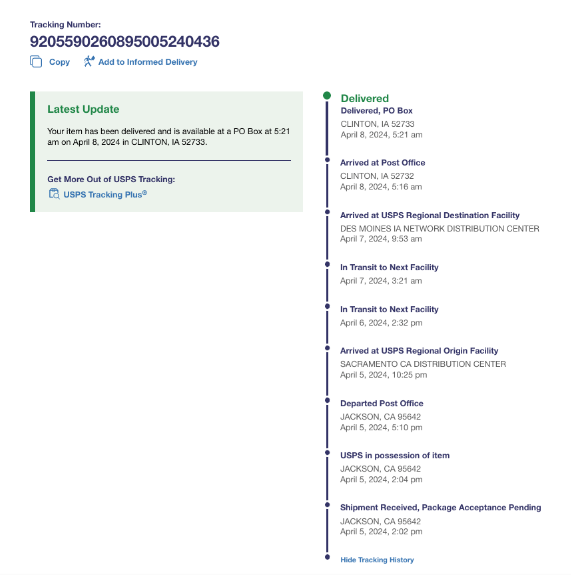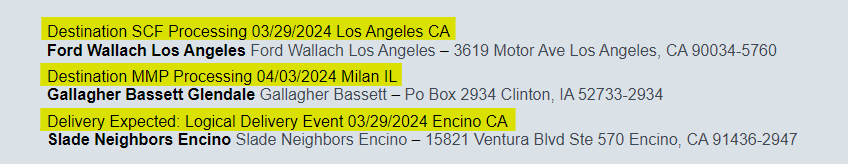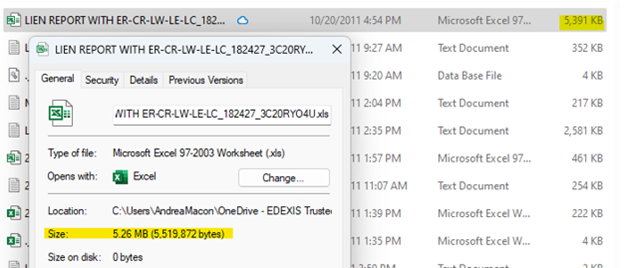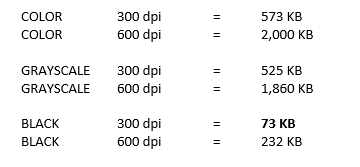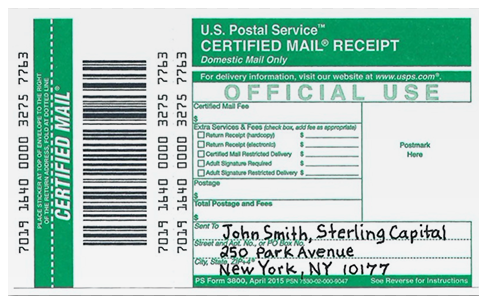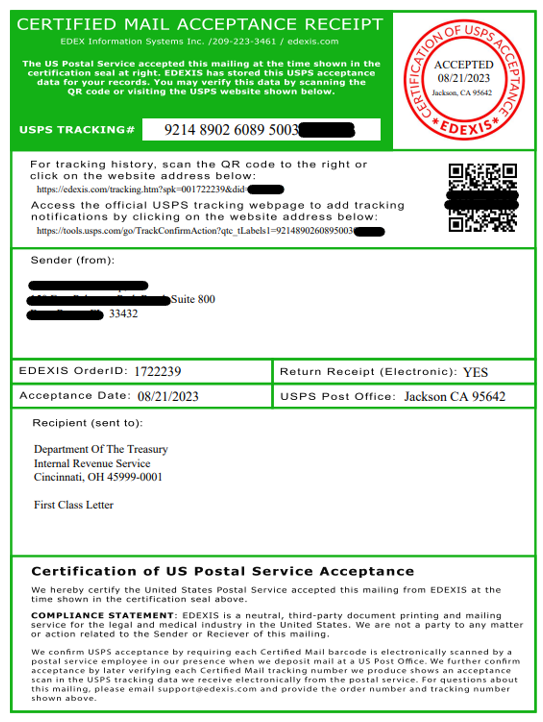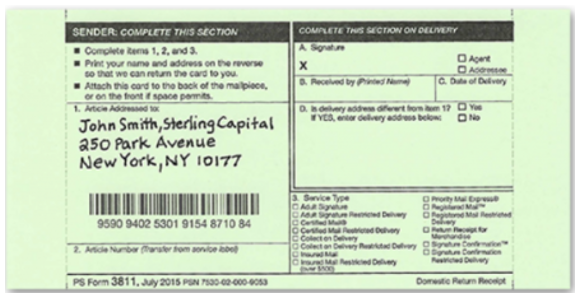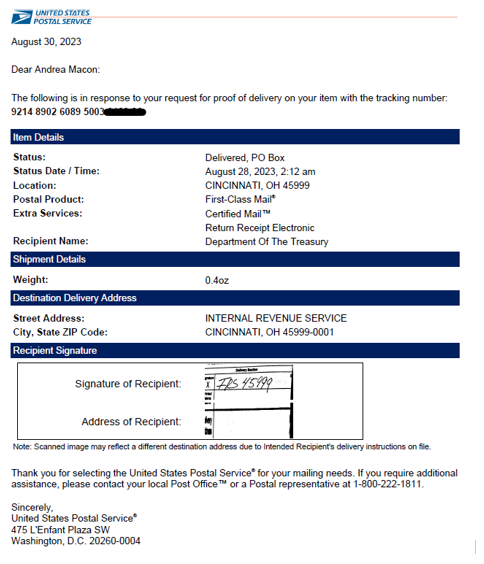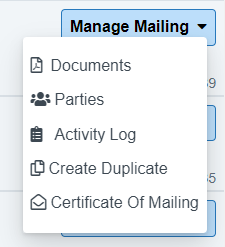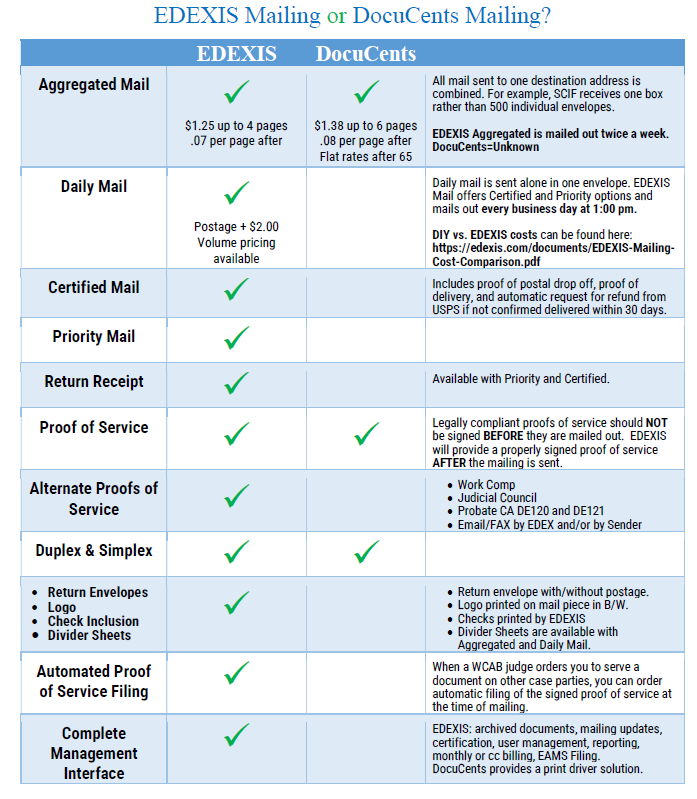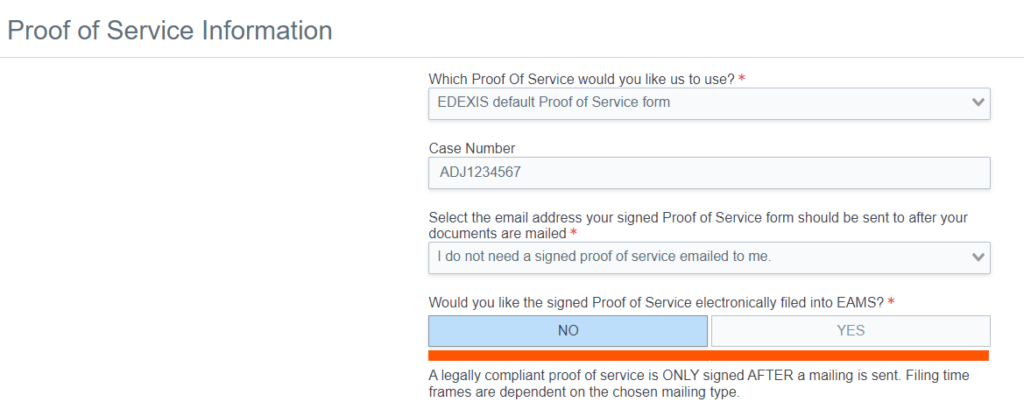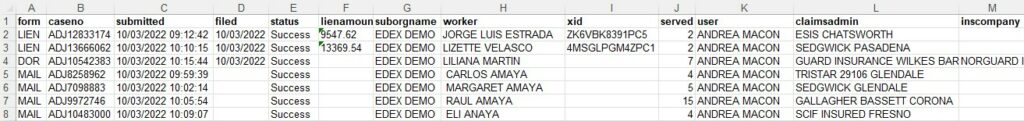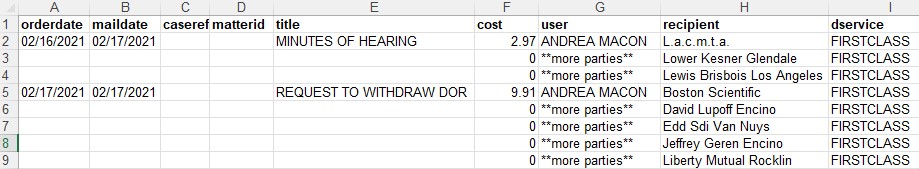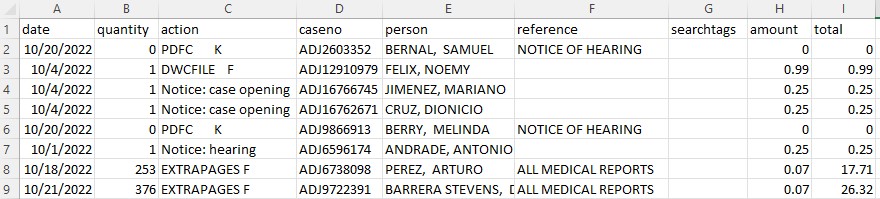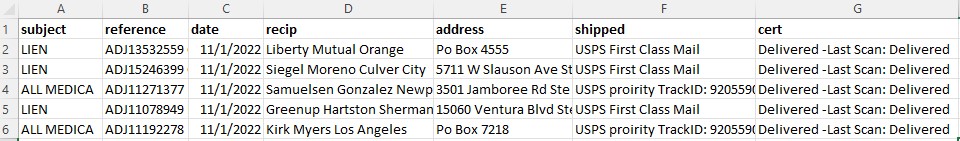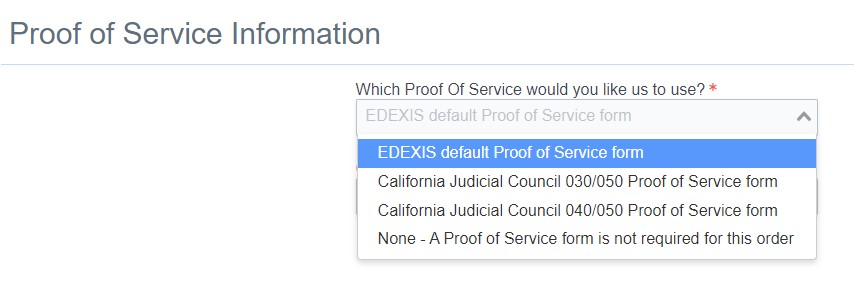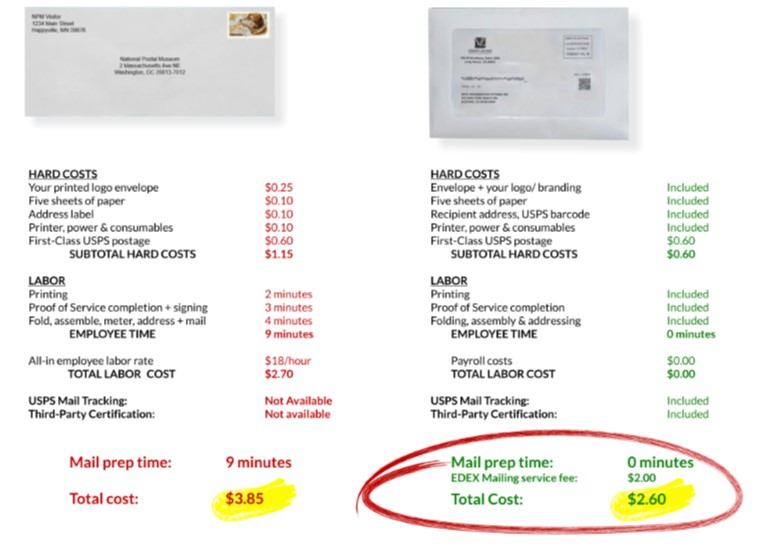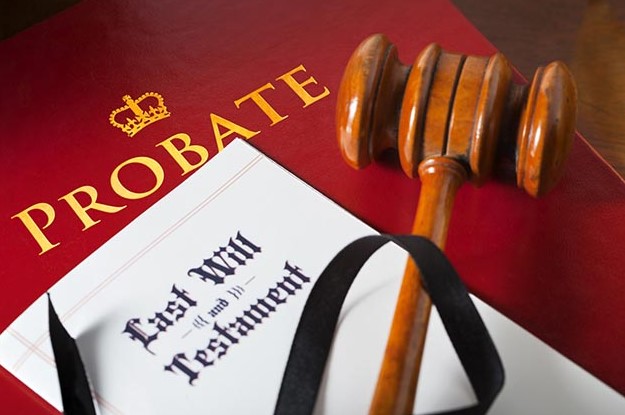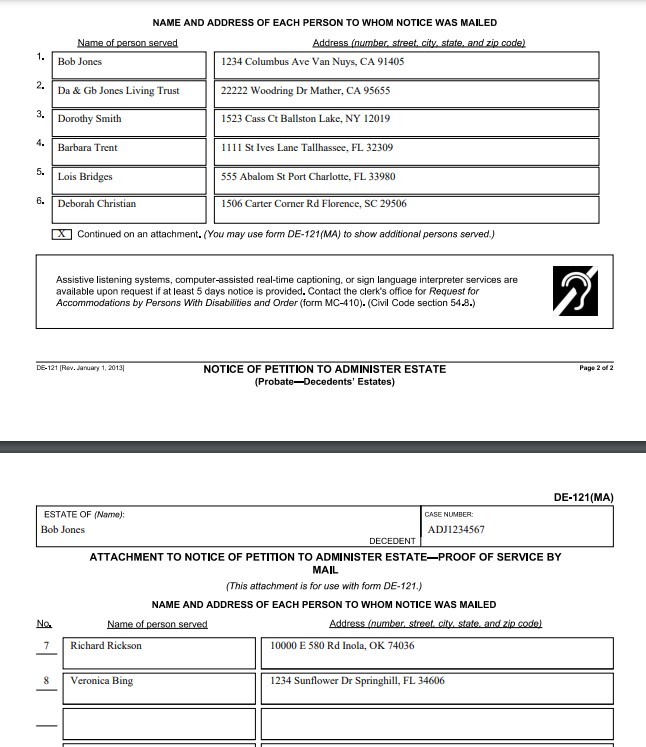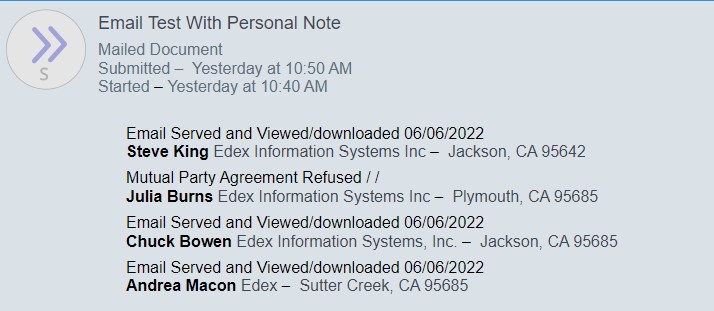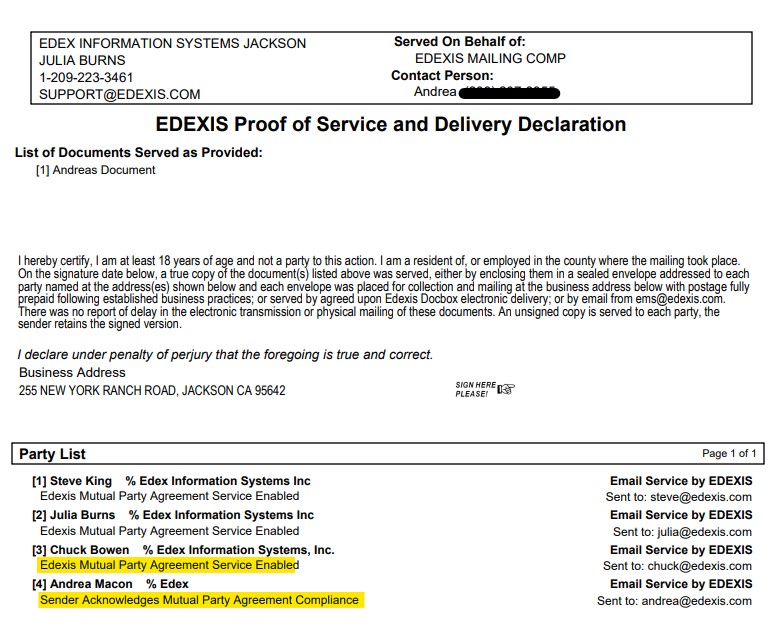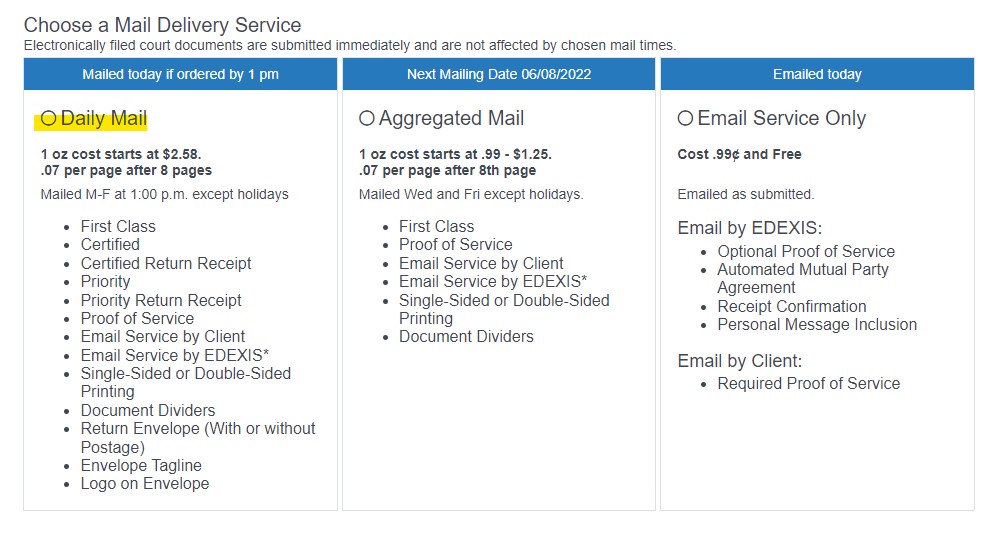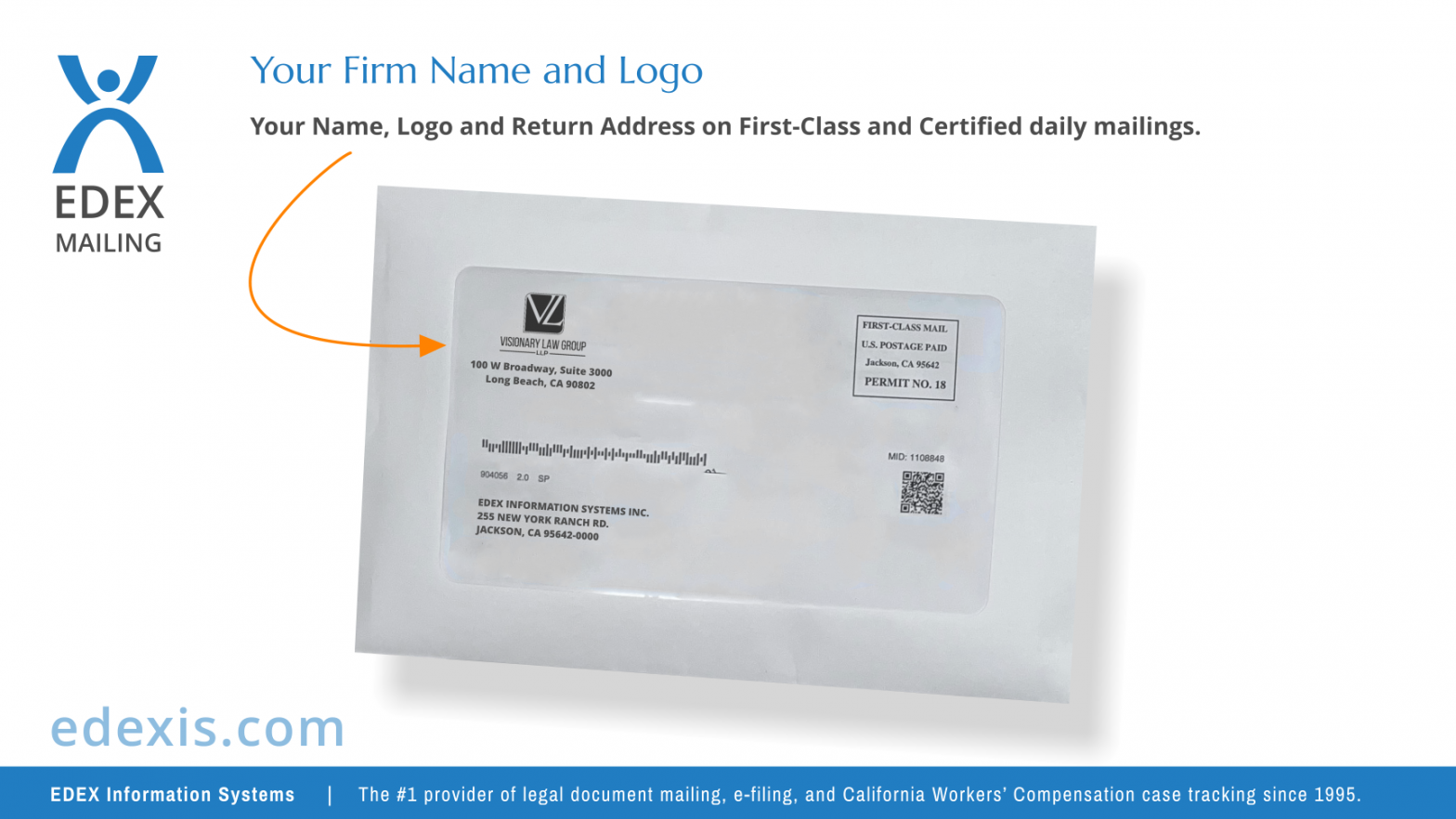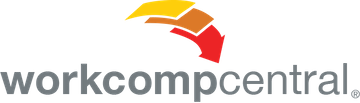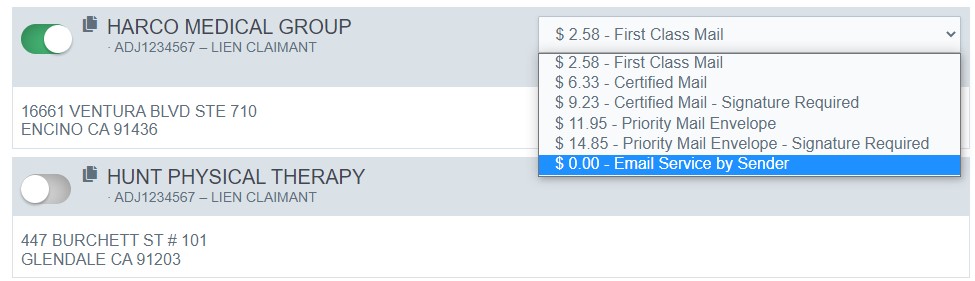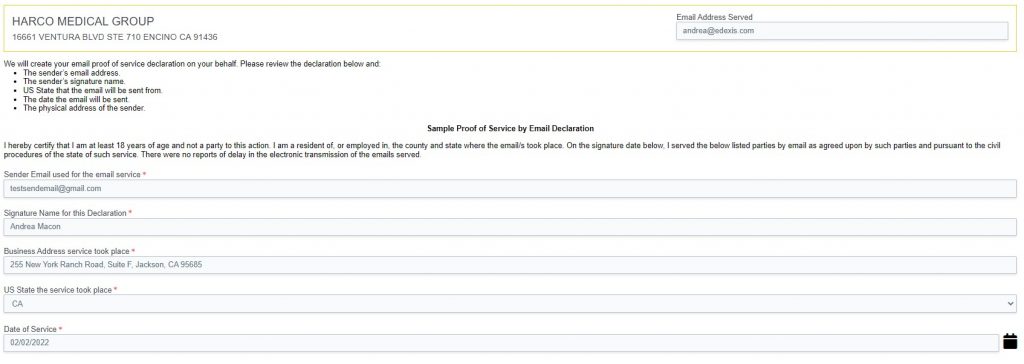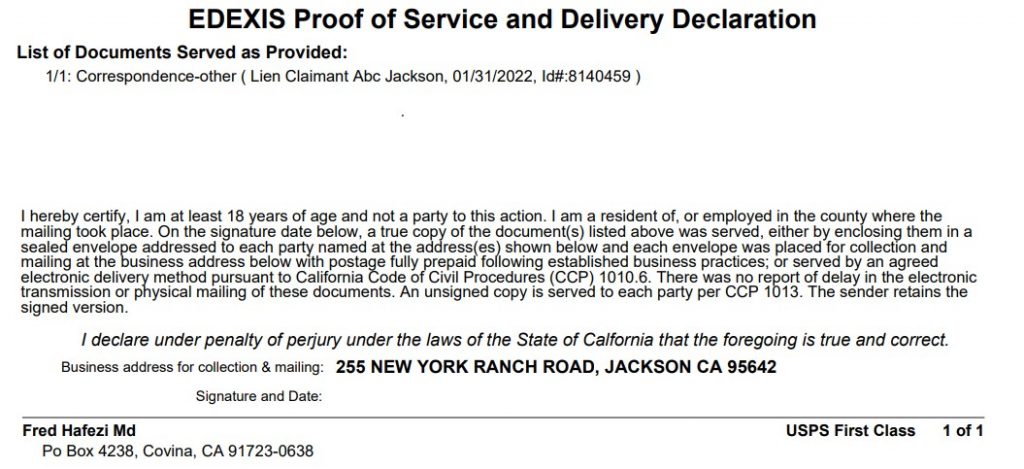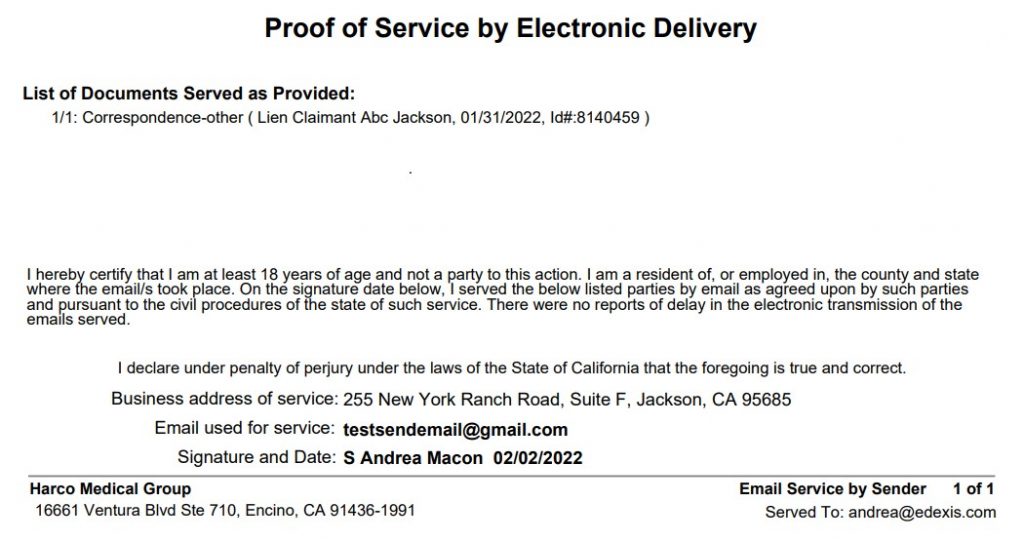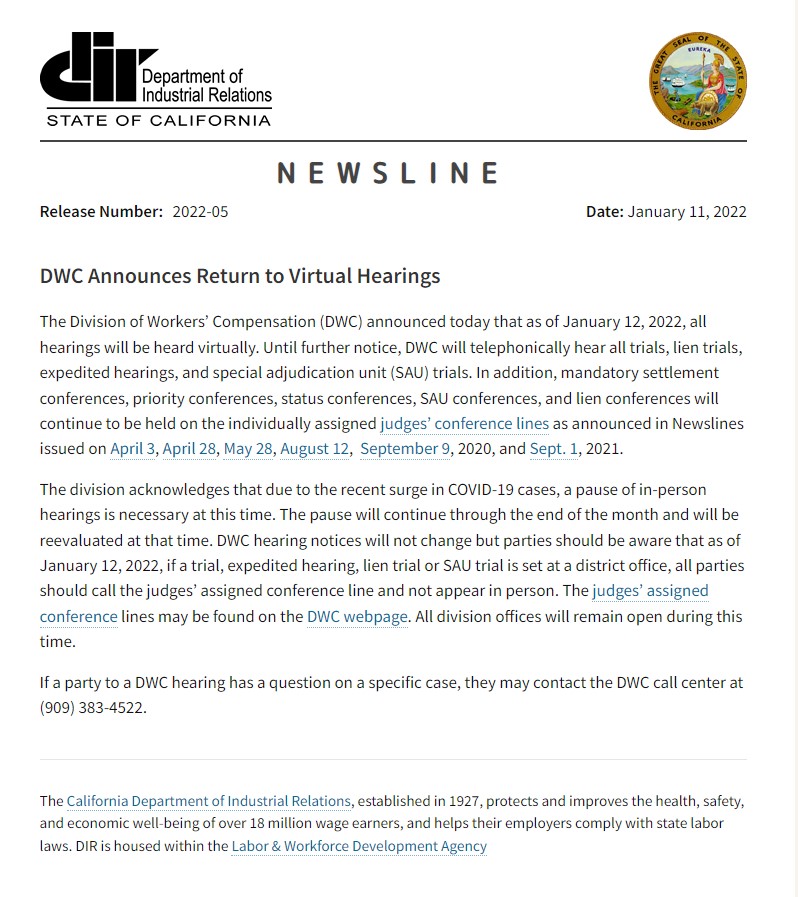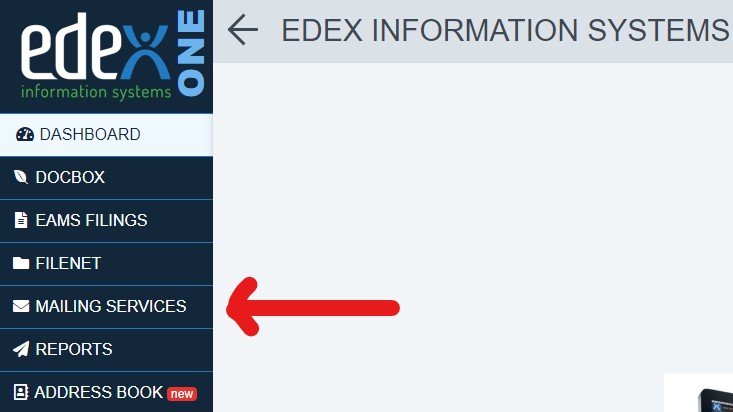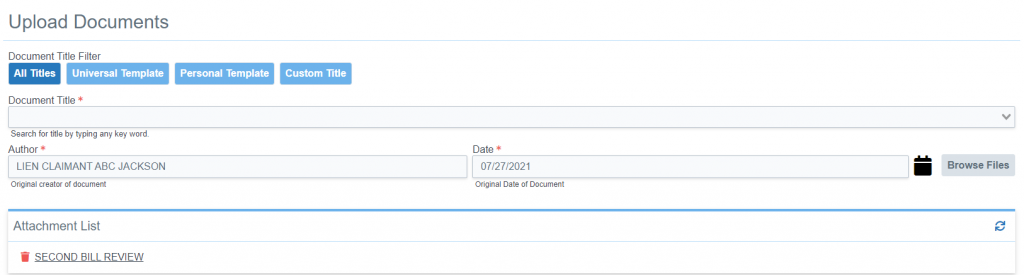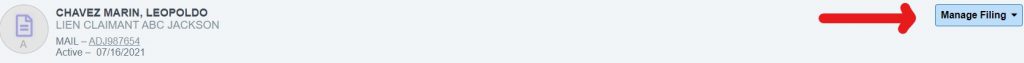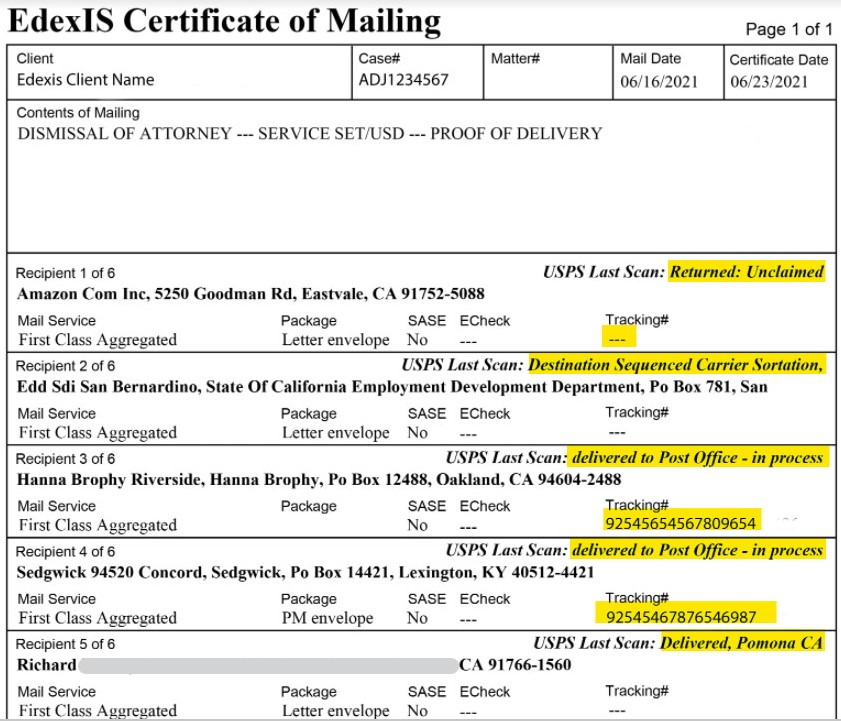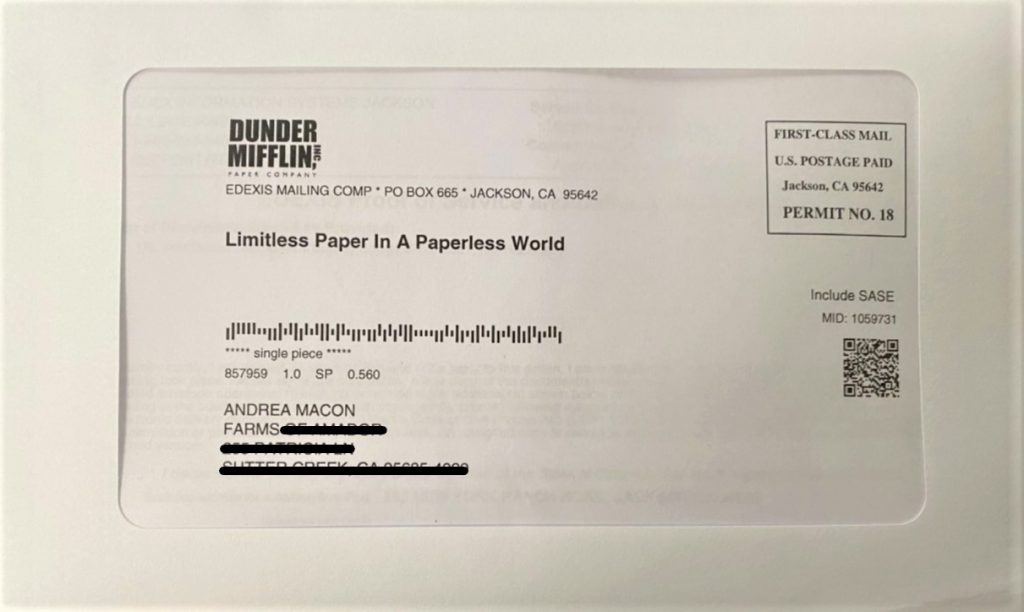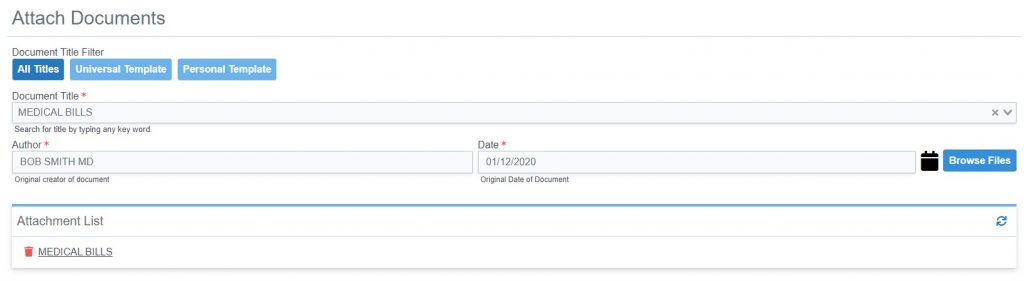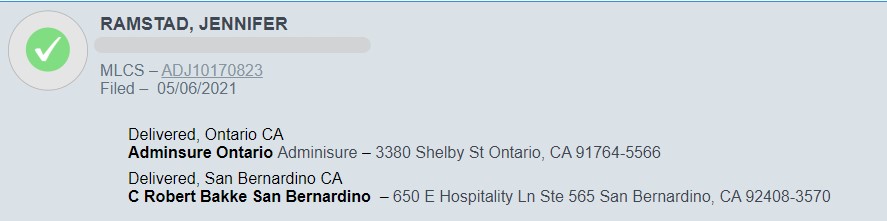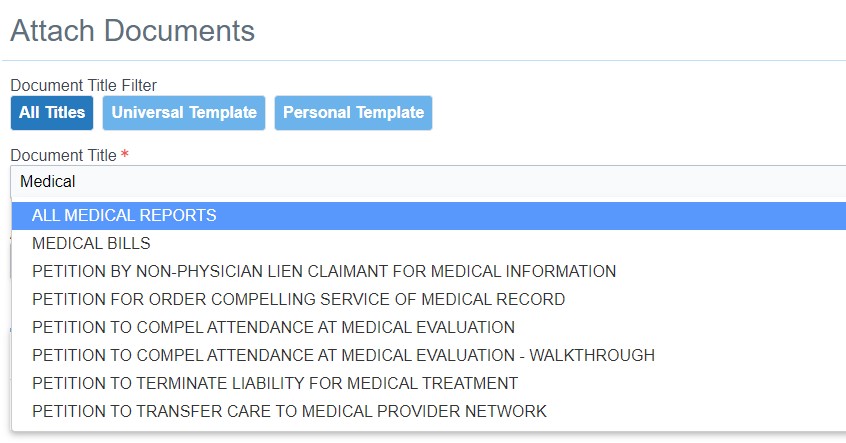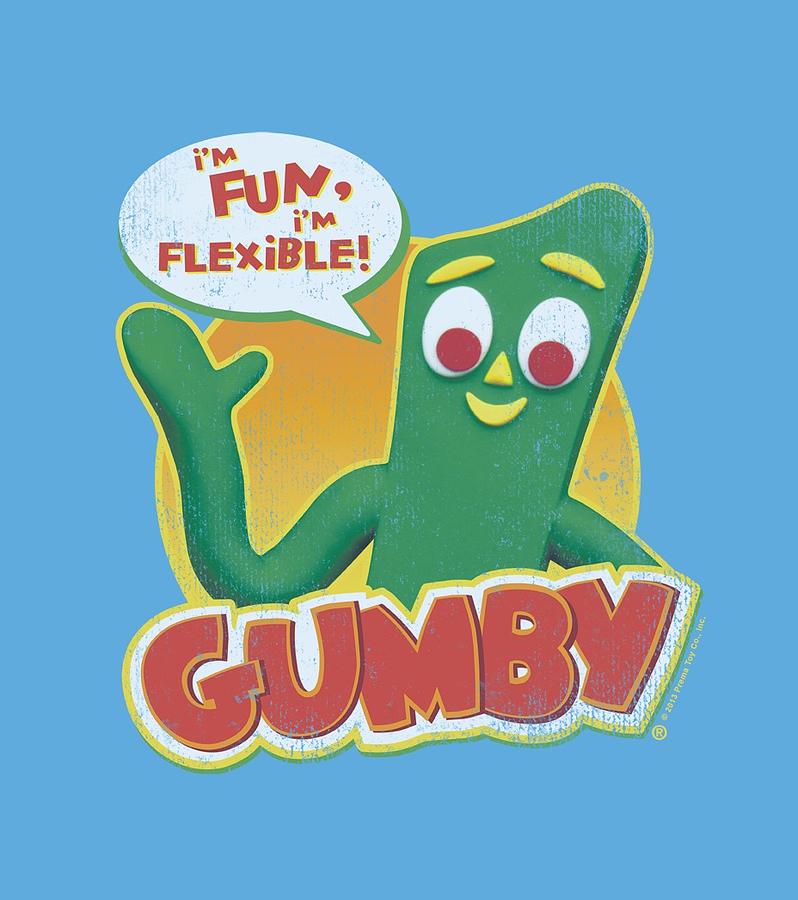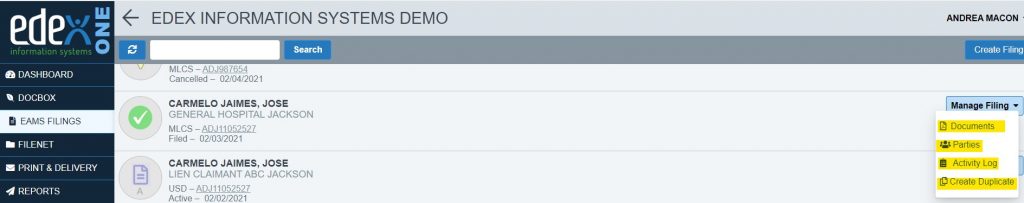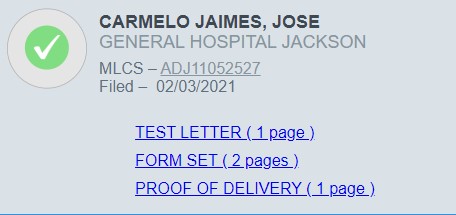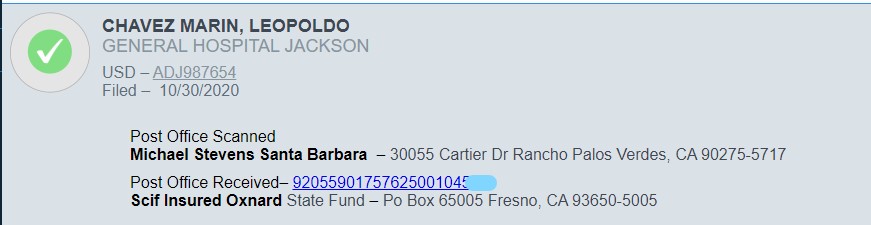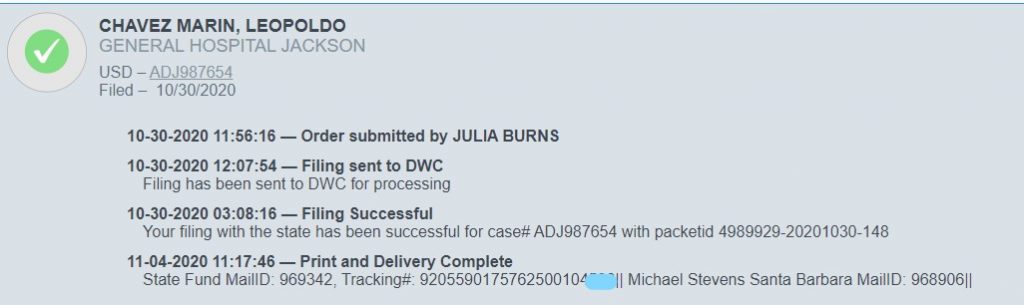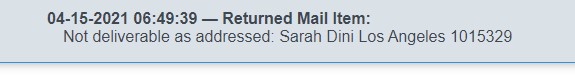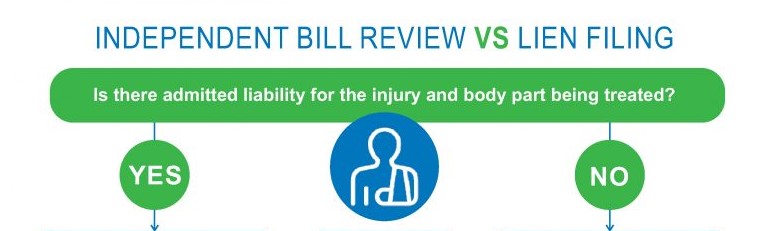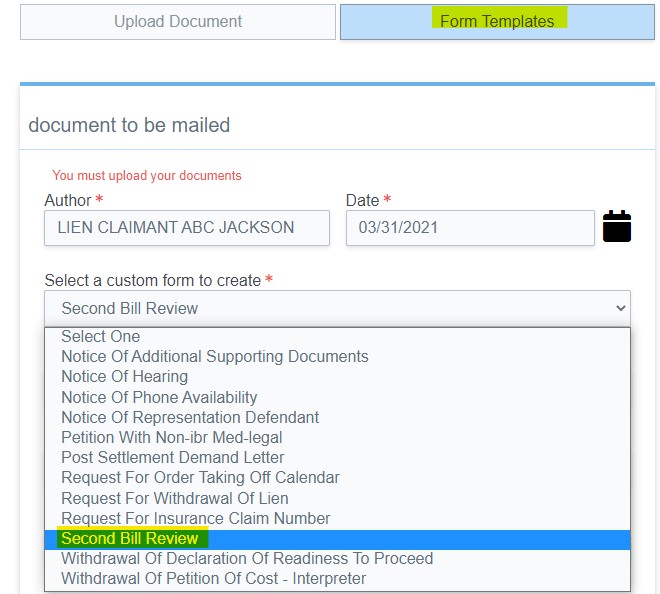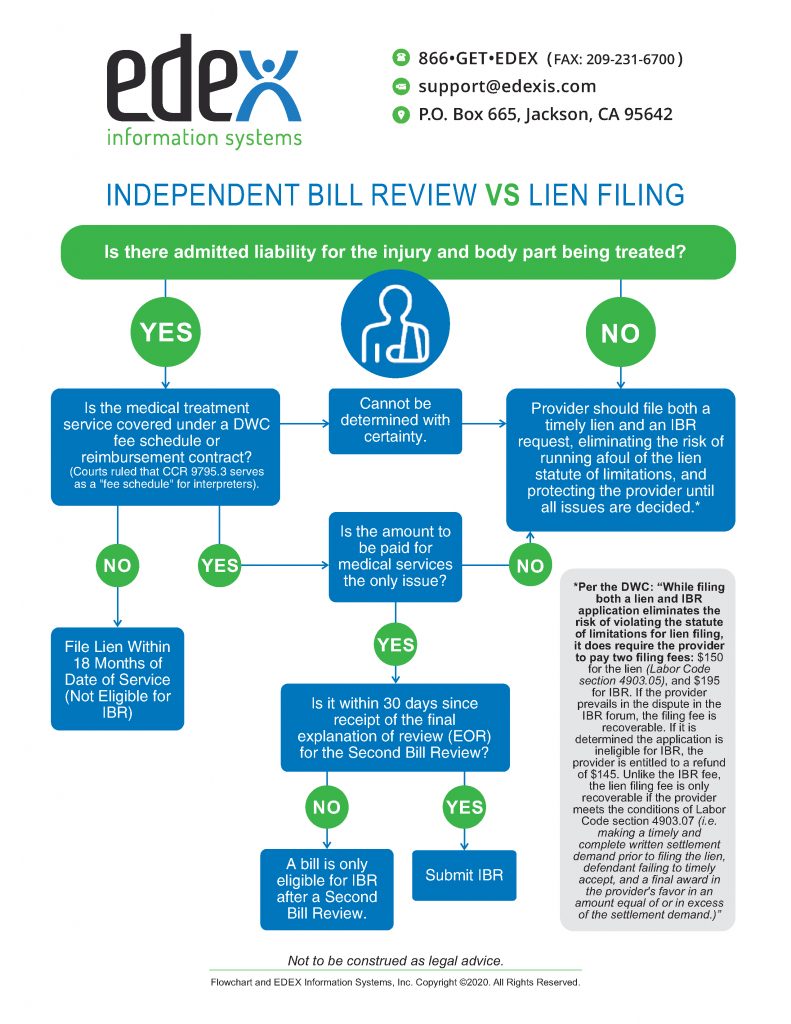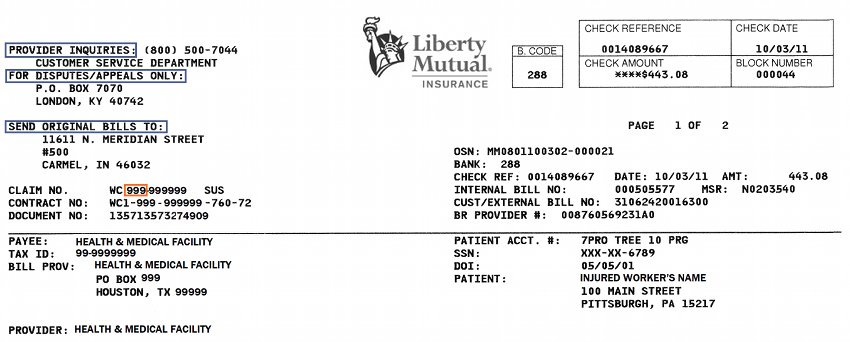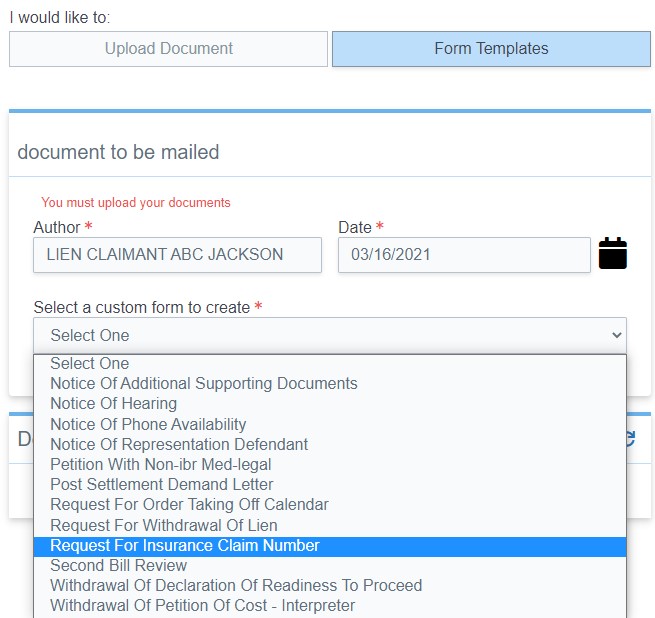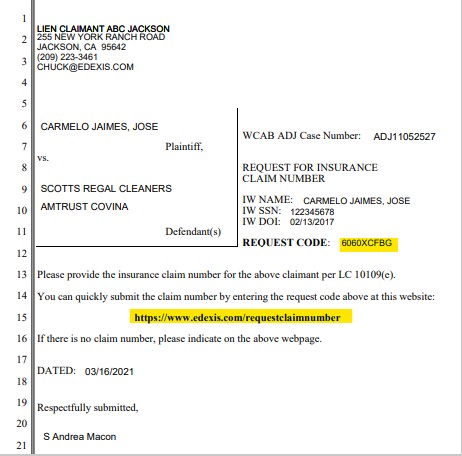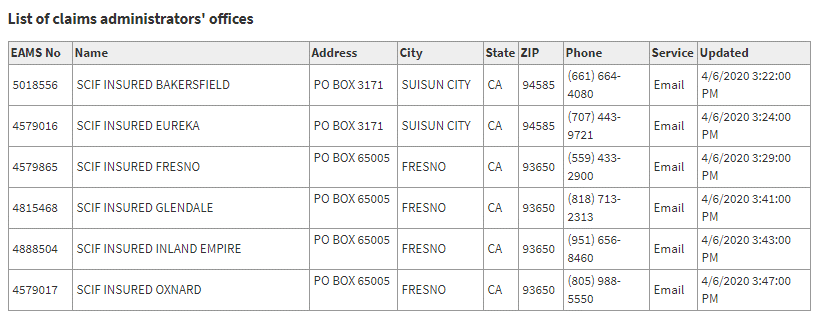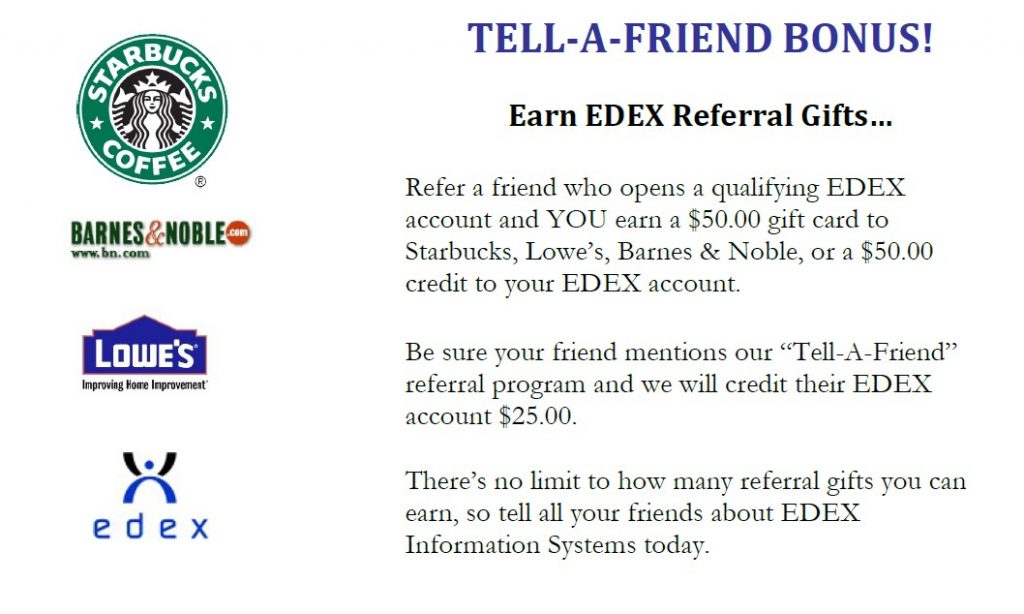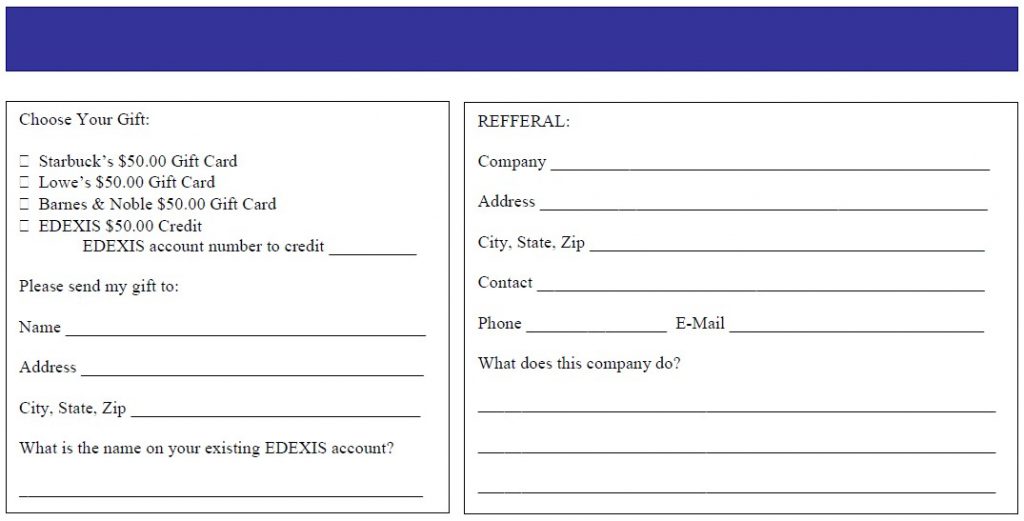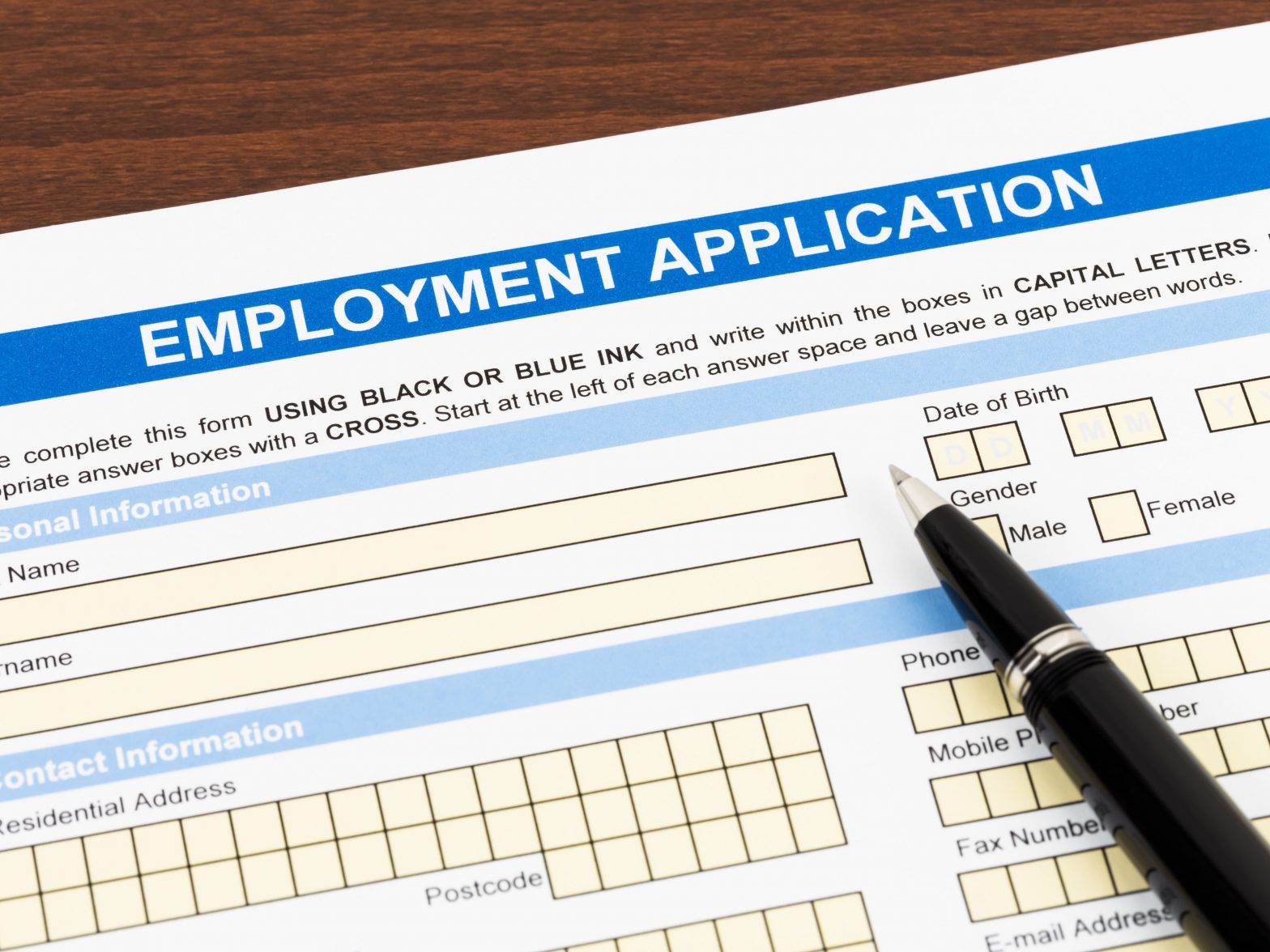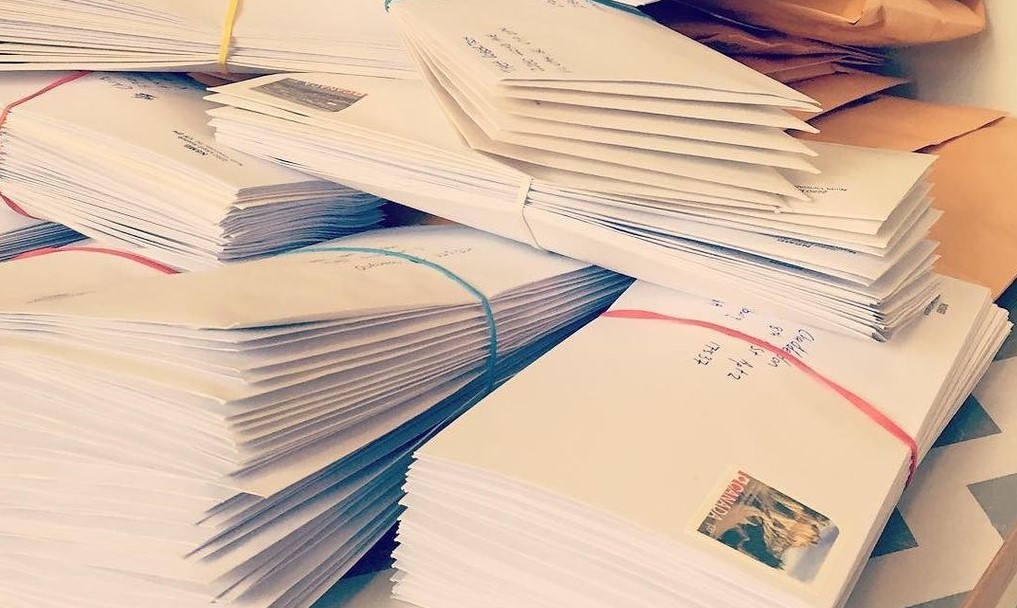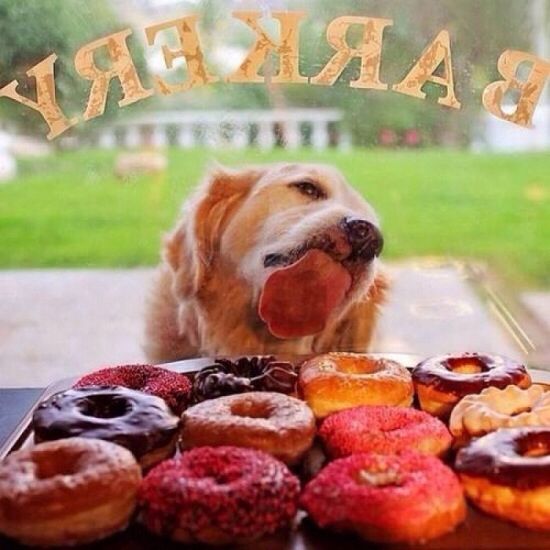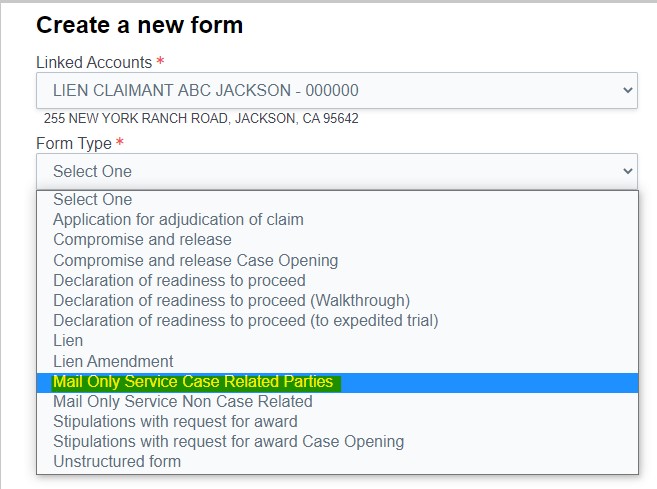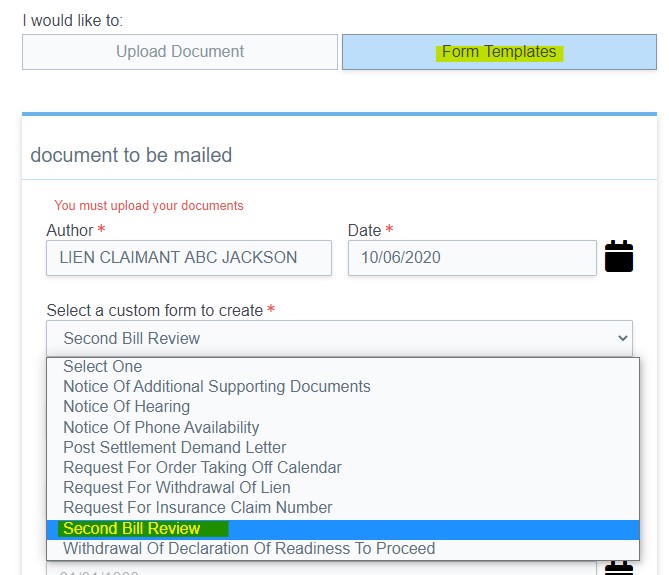When filing a document with the California Division of Worker’s Compensation either manually or electronically via EAMS, it is NOT proper to include them on the party service list. This is also true when sending documents to the DWC Medical Unit.
Here is an email directly from the Medical Unit that begins to explain this:
“In the situation regarding a request for replacement panel, the state agency could be considered as acting in the capacity of the entity receiving the proof of service as evidence that service has been accomplished that is inducing action on the part of that entity. This is the same as with a court proceeding. Whether or not the agency is included on the proof of service is irrelevant to the agency’s need to have proof that the document they are acting on has been duly served. Therefore, it is up to you and purely discretionary as to whether or not you put the DWC on your proof of service. What is not discretionary is the DWC’s need for a signed proof of service for their files to prove in the future that the parties to the action have received the request for replacement panel prior to our commensurate with the request being sent to the DWC for action.”
DIR/DWC Legal Unit Counsel
To more clearly understand this, it is important to remember that the Proof of Service must NOT be signed when it is included in a document that is being served. The Proof of Service is only signed AFTER it has been served. As such, if you include the DWC Medical Unit as a party on the legal, unsigned proof of service, they will not accept it.
Because the DWC, including the Medical Unit, requires the SIGNED Proof of Service, the correct process would be to send your document with the unsigned proof of service listing all of the parties (the DWC is NOT a party), and then mail/file the SIGNED proof of service with the court or medical unit after the mailing is complete.
When electronically filing a document into EAMS through EDEXIS, we handle this for you automatically. We also provide the option for you to choose to have a signed proof of service filed into EAMS after you MAIL (not file) a document with an unsigned proof of service. This is common when a judge orders you to serve the minutes of hearing on the other parties. You are mailing the Minutes of Hearing to the parties but ONLY electronically filing the Proof of Service.
When using EDEXIS to file a QME Panel Request, service is automatically properly served.
EDEX Information Systems, Inc.
support@edexis.com
866-Get-EDEX