Our EDEX data reporting features provide something for everyone. Select your REPORTS tab and then select the drop down menu. You can see a detailed explanation of what each report does. Here’s a little more guidance on those options:
FILING AND MAILING RELATED REPORTS
Filing History: Displays all filings and mailings including how many parties were served.
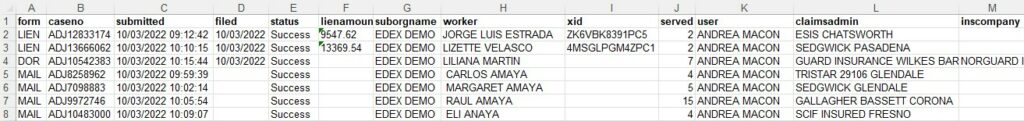
Mailing History: Displays the document title that was mailed with each recipient served and the total cost.
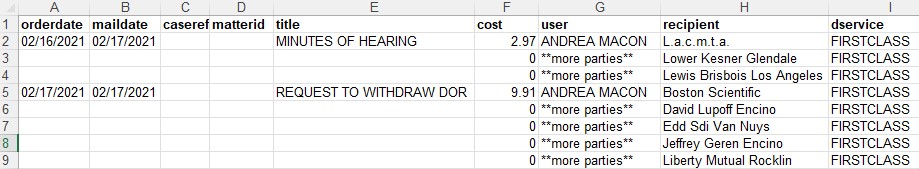
Invoice Details Report: All monthly charges are itemized individually. Reference fields can be associated.
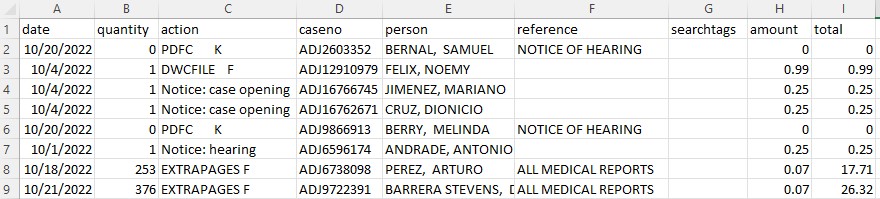
Print and Delivery Certification Report: Review all of your mailings and their delivery status.
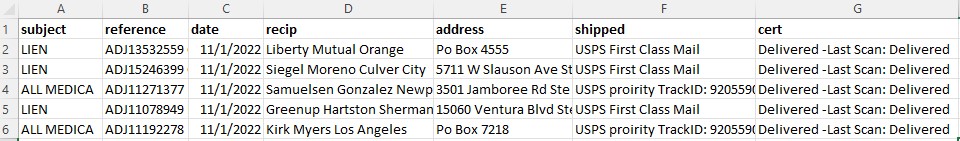
EDEX DATA REPORTS
Calendar (by receive date or hearing date): Quickly import your hearings into your internal calendar if you aren’t using the EDEXIS calendar.
Event: Capture all case events for faster review.
Case Opening: When a SSN or ERN watch is filed, it may eventually generate a notice of a case opening when a new ADJ case is created. This is also an automated feature when an Application of Adjudication is submitted via filing. Watches and subsequent case opening notices are an excellent tool for risk management and insurance providers.
Casewatch (without or without parties included): Quickly assess all cases you are tracking via casewatch.
Lien Payment: Audit your $150 lien fees against your credit card statement.
Liens vs. Casewatches: Never forget to file that casewatch. This report compares all of your filings to those cases you are tracking and alerts you to any missing casewatches. You can also email that report to support@edexis and we can batch process any missing casewatches. Casewatches provide hearings, events, and case party updates when a party changes and you DON’T have to be a case party.
Settlement Plus Report: Shows every case you have indicated an interest in via a search, casewatch, or filing and then the status of that case. This includes filings, hearings, settlement status, etc.
Report Tricks:
- Some reports limit the time range available from the interface. If you need a larger date range, contact support and we will run that report for you.
- When a report generates, it goes to your DocBox tab.
- One report that isn’t available from the interface is the NOR REPORT. We can run this for you and quickly recognize if you have been added to the address record as a result of an NOR Filing.
- There are no additional charges for reports.
- Some reports can be automated to arrive in your email on your preferred schedule – daily, weekly, etc.
- If you can’t find exactly what you are looking for, let us know!
EDEX Information Systems, Inc.
209-223-3461
866-Get-EDEX
