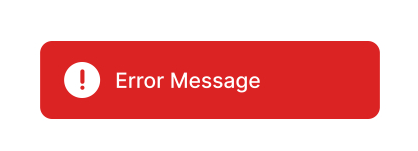We recently introduced a new dashboard that includes some handy features. One of those features is error alerts. You can see those at the top, right hand side of the page in red.
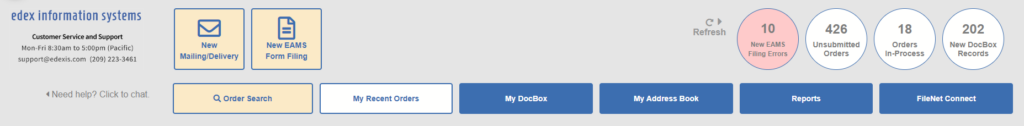
Once you select the Error button you will be taken to a list of those errors to acknowledge. As you review these errors you may find that some need further action and some are simply informational. If you believe you need to refile a document, please contact customer service first as we can often fix the error and resubmit that filing for you without your having to start over.
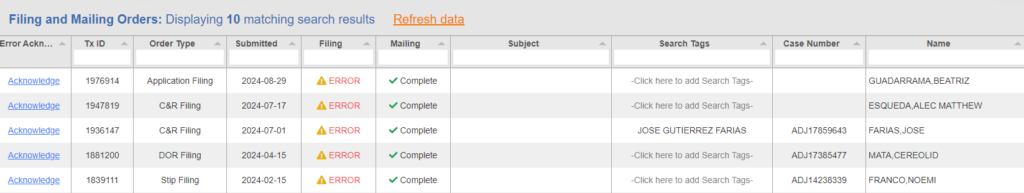
Once you acknowledge an error, it will be removed from the notifications.
There are also additional buttons to the right of the Error button that inform you of pending filings, DocBox reports, and unsubmitted orders. Unsubmitted orders are orders that were started, but not completed to the final “submit” option.
If you haven’t taken a look at the new dashboard, we encourage you to do so.
While we will not be requiring adoption for some time, there will eventually be a required migration. Additionally, no new features or improvements will be made to the old interface.
Thank you!
EDEX Support
support@edexis.com
209-223-3461
866-GET-EDEX