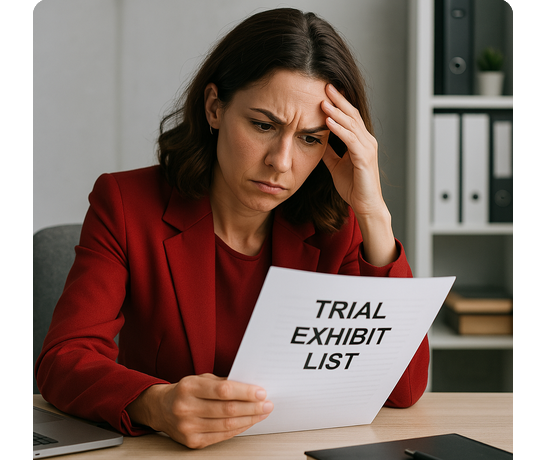Few forms are more time-consuming and frustrating to create than the Trial Exhibits List. We feel your pain. To solve this headache, we automated the process.
- Choose to file an Unstructured Form
- Select the Universal Template option at the Upload Documents page
- Choose the Trial Exhibit List document title
You will be presented with a list of all documents on file for that case. Simply check the boxes of the documents you need and the form will automatically generate with your selected document titles and EAMS Document ID numbers included.
Note: If you haven’t filed your exhibit documents yet, you will need to do that first and wait until those documents are filed in EAMS. That could take a few hours. Once your documents are filed, you will be able to include those documents (and any other documents on file) in your Trial Exhibit List.
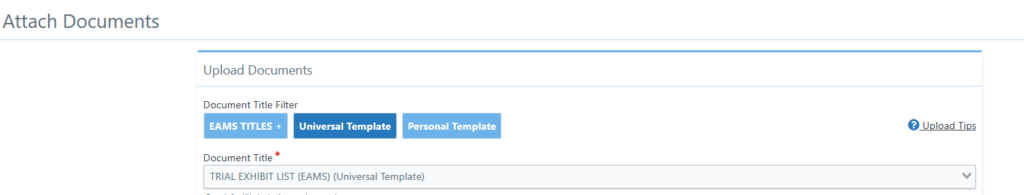
After selecting your documents, feel free to edit the displayed filename to add any additional details desired:

When your exhibit list is created it will include the EAMS ID and document titles as shown in the example below. Upon completion, you can easily choose to file it electronically into EAMS and have a copy served to your chosen parties with a click of your mouse.
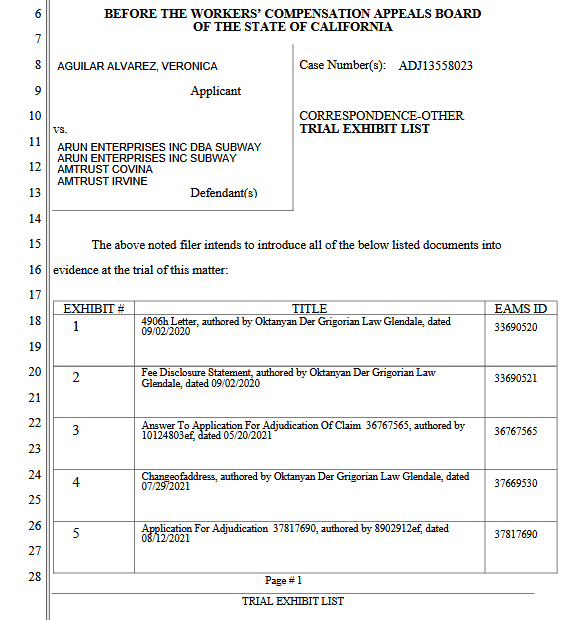
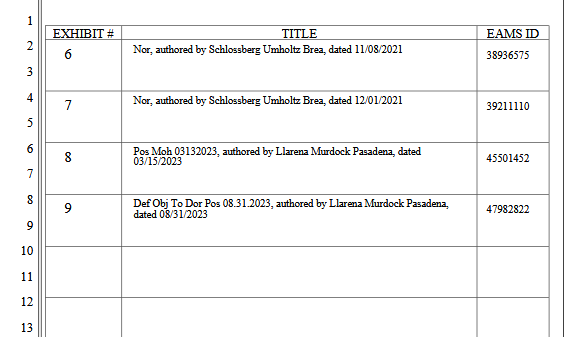
As always, if you need any assistance with this feature please don’t hesitate to contact our office.
EDEX Information Systems, Inc.
866-Get-EDEX
209-223-3461
support@edexis.com