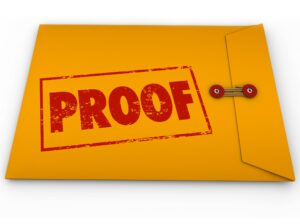On its face, a proof of service seems very simple, but of all the documents that we create, mail, and electronically file, the proof of service probably has the most intricacies and requires the most ongoing discussion and review – both technically and legally.
Because our clients practice a wide range of law, it gets even more complicated. Obviously, the basis of the proof of service is EDEX declaring that we served your documents on another party. That service might be first class, priority, certified mail or electronic. There is a civil proof of service, a probate proof of service, and a standard proof of service that is used within the California work comp industry and for general purposes. To ensure you are accessing the most accurate proof of service for your mailing we wanted to take a minute to summarize those options:
————————————————————————————————————————————–
PROBATE PROOF OF SERVICE:
Probate documents include the proof of service within the actual form that is submitted to the court. To accommodate this, we have added probate documents to our Universal Template option at the Upload page. You can see a completed sample below. The court can be selected from a drop down menu and auto-populated. If you would like to use your own probate forms, please call our office for further instructions on how to do that.
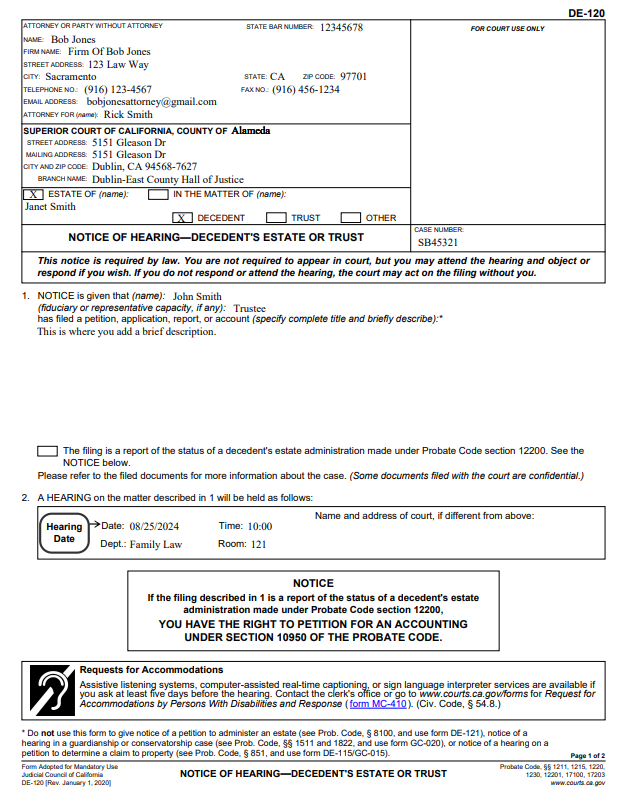
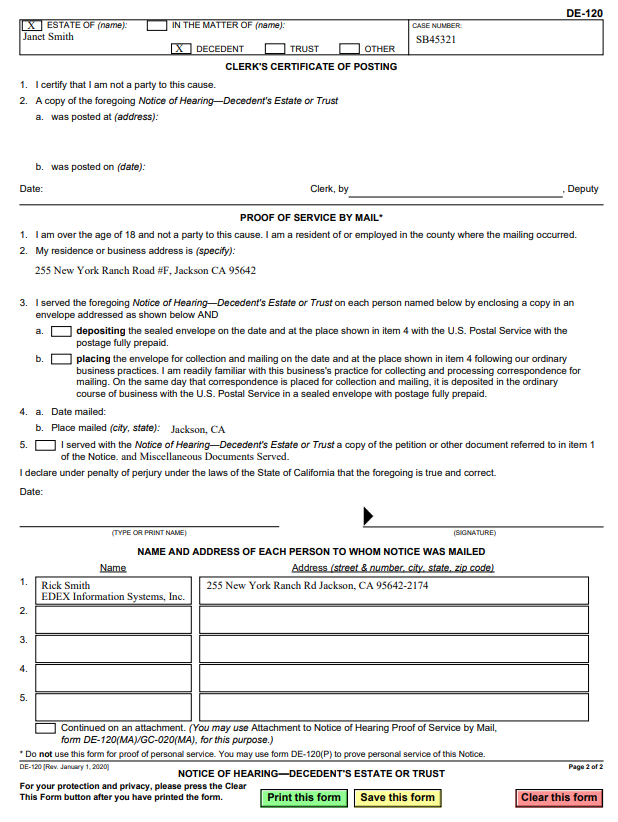
After we mail the probate document with the unsigned proof of service, a signed proof of service is generated and populated to your account and emailed to you if you choose.
—————————————————————————————————————————————-
CIVIL PROOF OF SERVICE:
After entering the address of your parties for delivery, you will have an option to choose your proof of service type as shown below from four options.
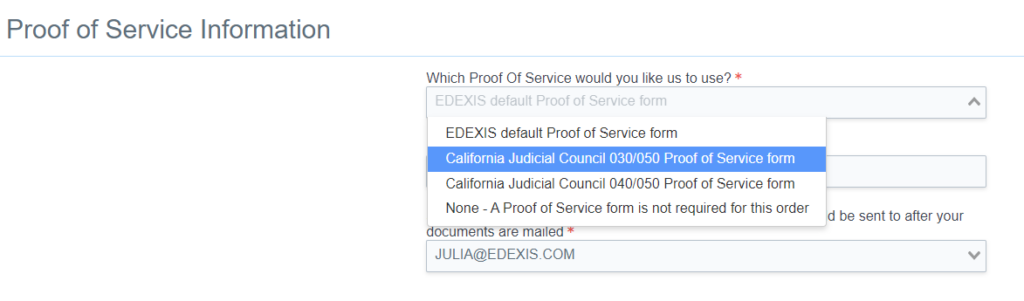
The court can be selected from a drop down option to automatically populate the court information. The first page will look like this:
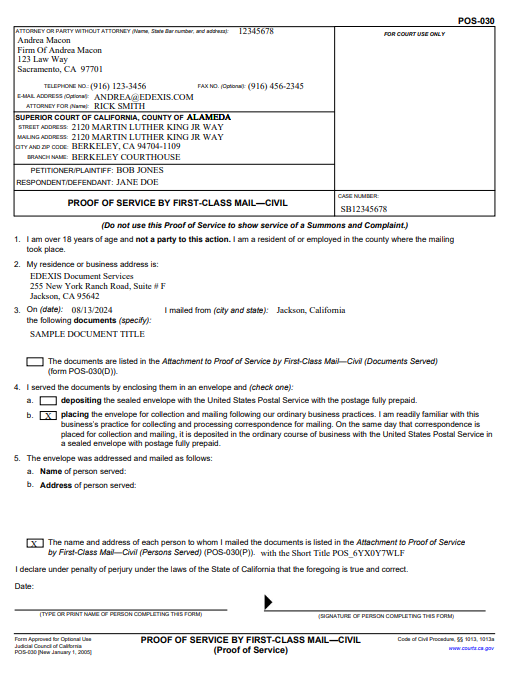
The second page would look like the page below. In this instance, the document is mailed both certified and first class. That is an optional automated feature of EDEX Mailing.
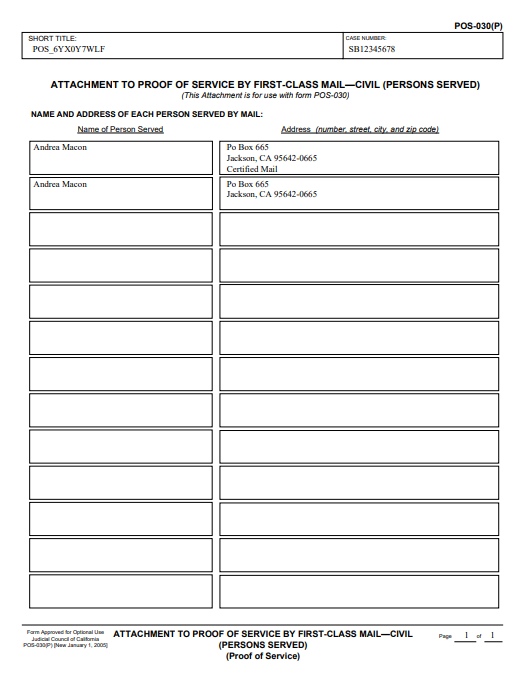
Once the document has been mailed, the signed proof of service will populate to your account and to your email if chosen.
——————————————————————————————————————————————-
STANDARD PROOF OF SERVICE:
USED FOR CALIFORNIA WORK COMP AND GENERAL PURPOSES
The standard proof of service is shown below. There were multiple parties served with this document. Some parties were served via certified, some via priority, some first class, and one was served via email. Those parties that received mailed service are listed on the first page and the party that was served via electronic service is listed on the second page:
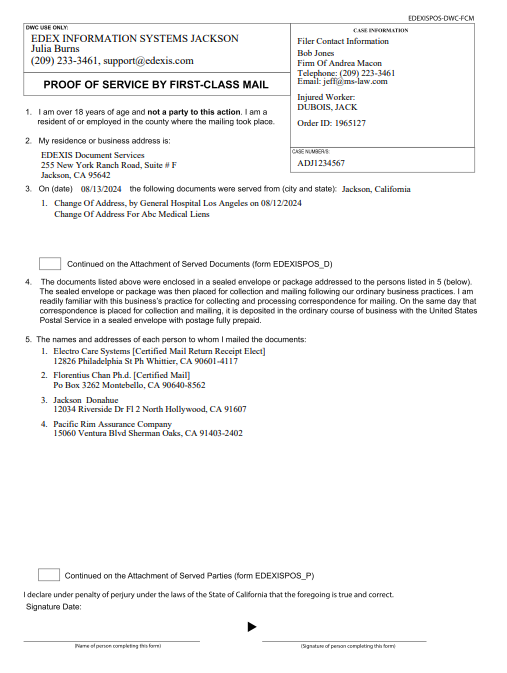
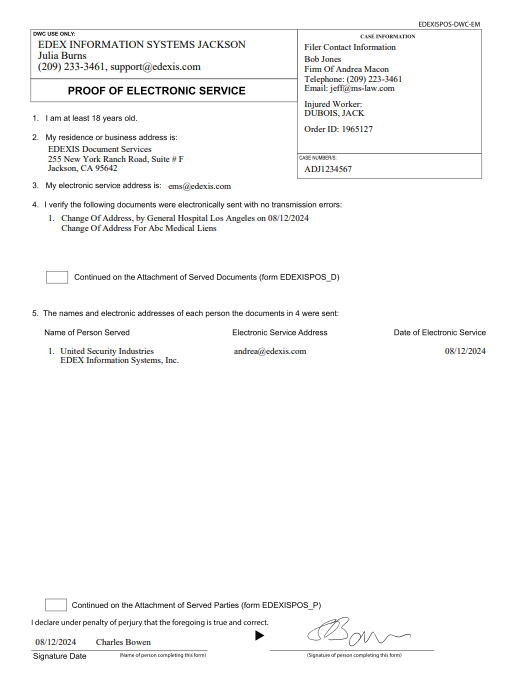
When mailing a document that is related to a California litigated work comp ADJ case, the parties for that case will automatically populate to your proof of service. You will be able to edit those parties and add additional parties if you choose.
This proof of service is also the version that is filed electronically into EAMS with any documents you submit electronically. However, it is signed when it is electronically filed to be compliant with the DWC. Like all legally compliant proofs of service, it is NOT signed when it is mailed.
You can also choose to have a signed proof of service automatically electronically filed to the DWC after it is mailed.
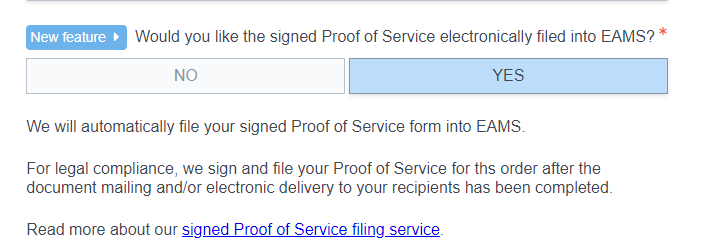
——————————————————————————————————————————————-
PROOF OF SERVICE TIPS:
- Do not include your own proof of service if we are doing the service for you. In some instances we have seen mailers include their own proof of service with an indication of, “please see attached EDEX proof of service”. However we cannot speak to the validity of that practice.
- If you are accessing your EDEX features via an API tied to your case management system, the signed proof of service may automatically populate to your case management system.
If you have any questions about choosing the correct proof of service, please contact customer support.
EDEX Information Systems, Inc.
209-223-3461
support@edexis.com