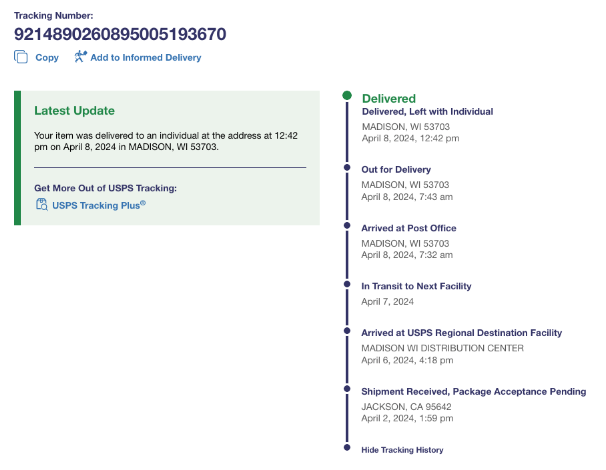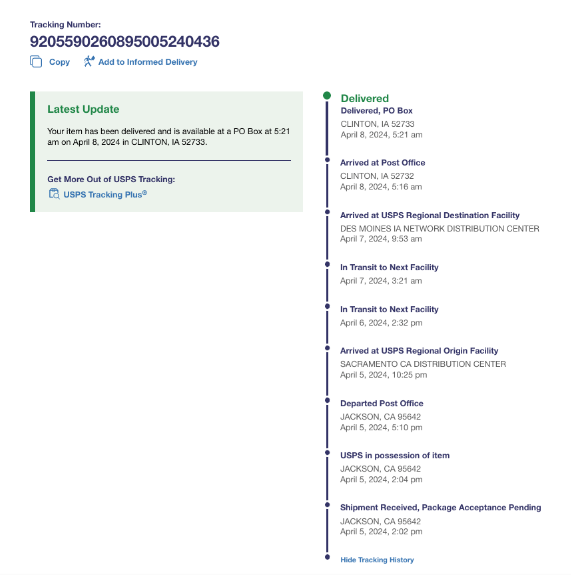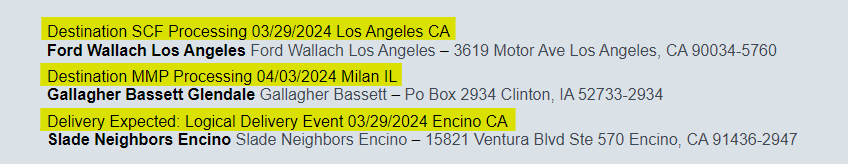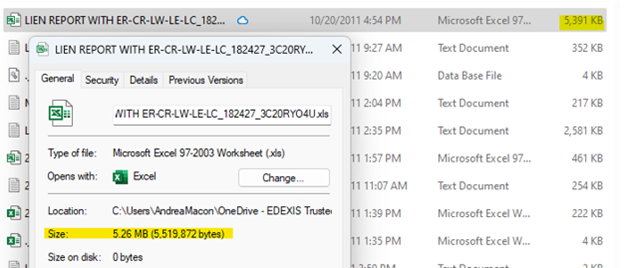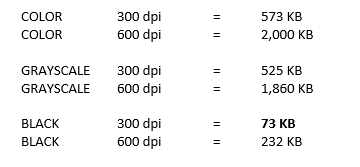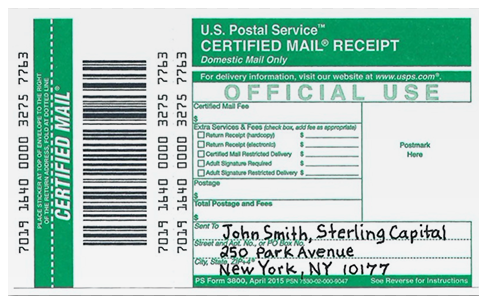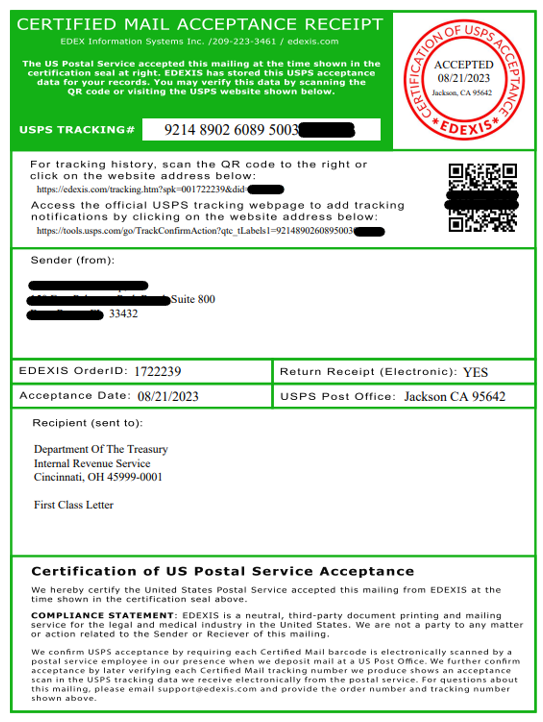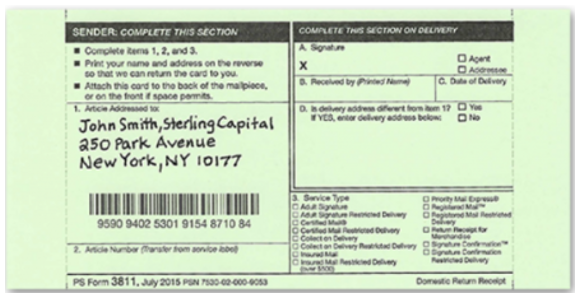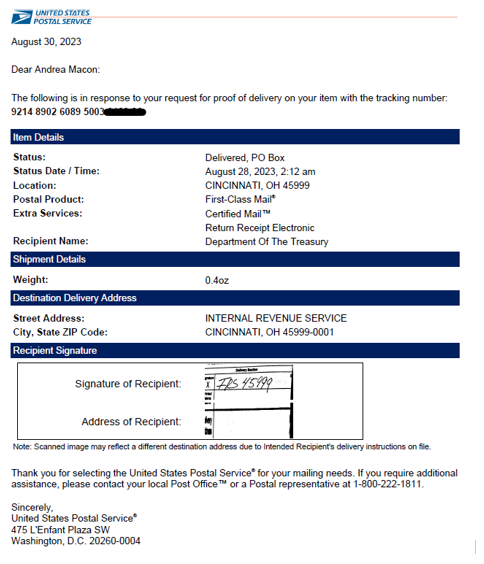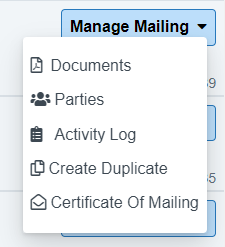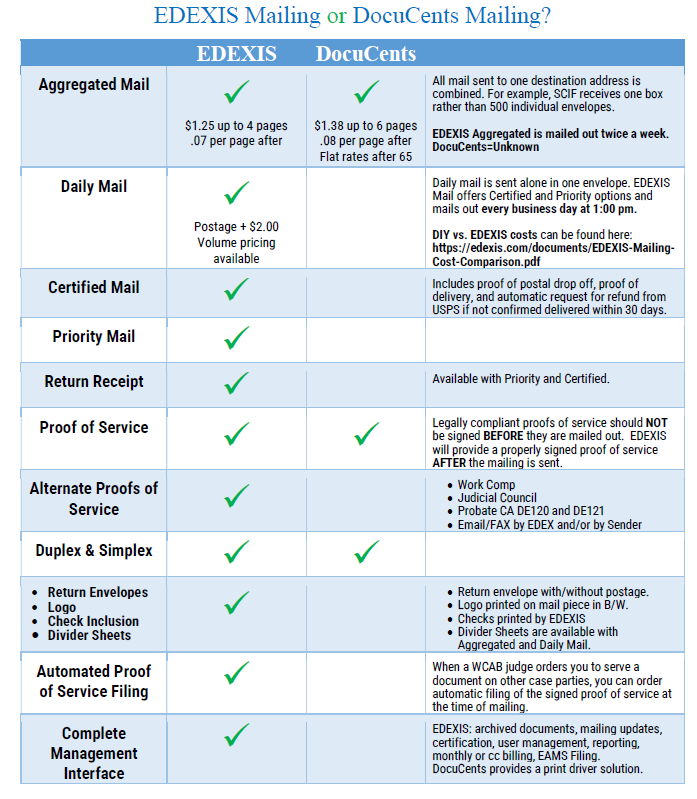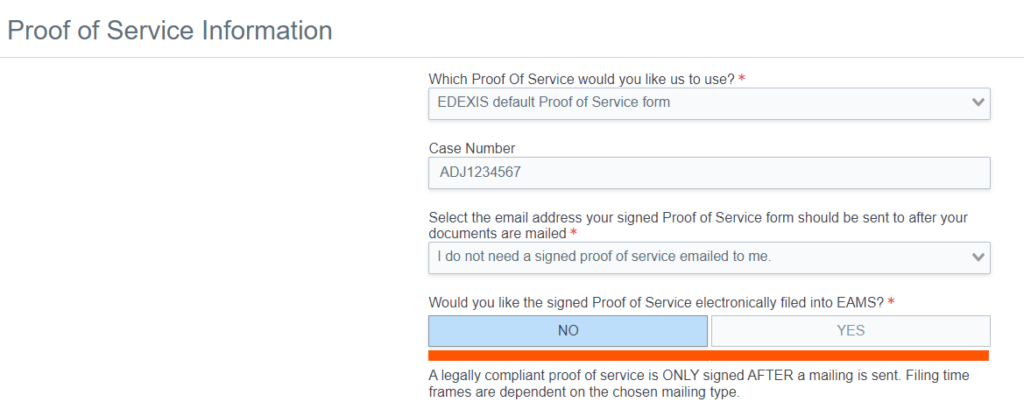On May 14th, the DWC announced planned corrective actions for E-FILERS who persistently disregard regulations, e-filing instructions, and document discrepancy notifications. If you are currently Jet-Filing through EDEXIS, rather than e-filing directly into EAMS, you don’t receive emails from the DWC about filing errors. EDEXIS Jet-Filers are blissfully unaware of the large range of typical e-filing errors thanks to rigorous validation and automated monitoring and follow-up.
Of note, the DWC will address any user that commits this wrong:
- Filing duplicate documents both electronically and by hard-copy (including documents emailed directly to a judge).
This happens if the WCAB office is added as a party on your proof of service and mailed a copy of the filed documents. EDEXIS does NOT automatically add the DWC as a party for service, but other mail services do. If you are using a different mail service to serve case parties, be aware of this.
Other frequently encountered e-filing errors that are easily avoidable with EDEXIS Jet-Filing include:
- Using incorrect document titles for filing or submitting documents with incorrectly titled attachments.
In particular, using the doc title TYPED OR WRITTEN LETTER (which triggers work flow) rather than MISC-CORRESPONDENCE OTHER (which does not). If you are using TYPED OR WRITTEN LETTER again and again while filing trial exhibits, for example, you may be triggering dozens of tasks and NONE of those need to be individually reviewed by a judge.
- Making duplicate submissions of documents already in FileNet.
For example, e-filing an application, then the next day, when you do not see a new ADJ case for your DOI, submitting another duplicate application.
- Repeatedly submitting failed batches to the UDQ.
If you have any filing questions or want to review any of your e-filing processes for DWC compliance, please don’t hesitate to contact our office. We are always happy to help.
Support@Edexis.com
866-Get-EDEX
EDEX Information Systems, Inc.
edexis.com