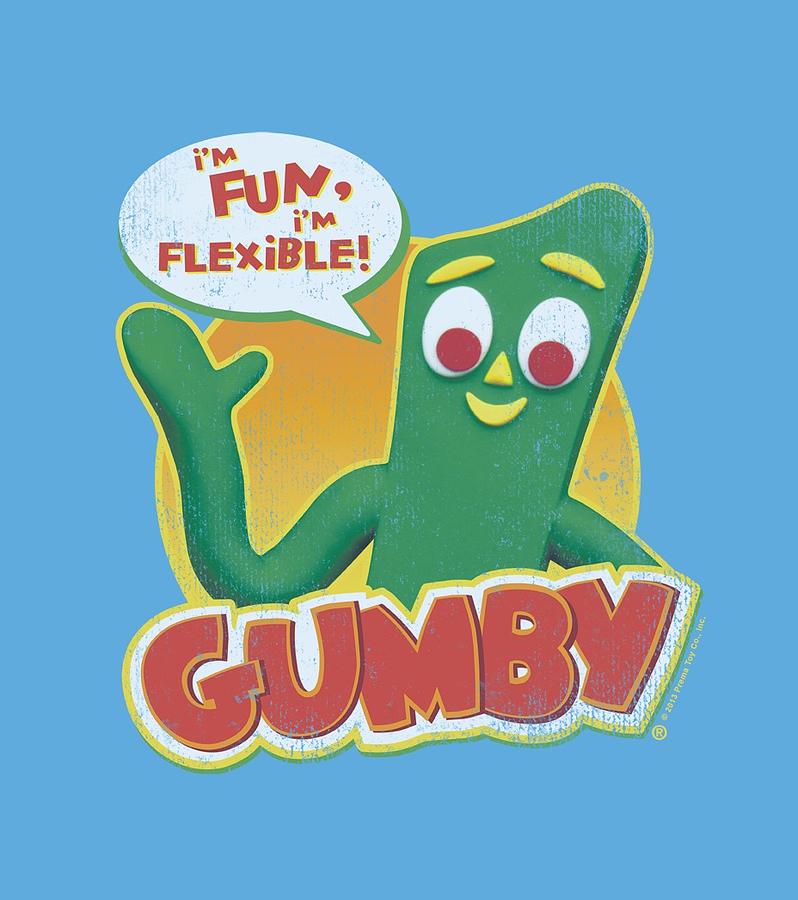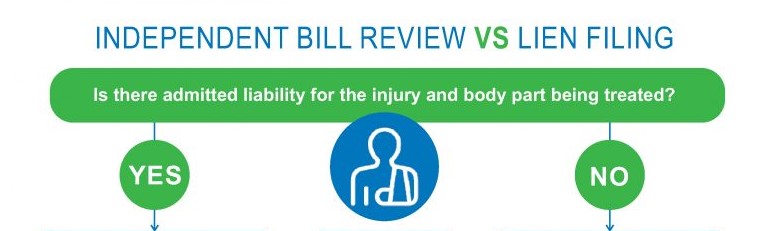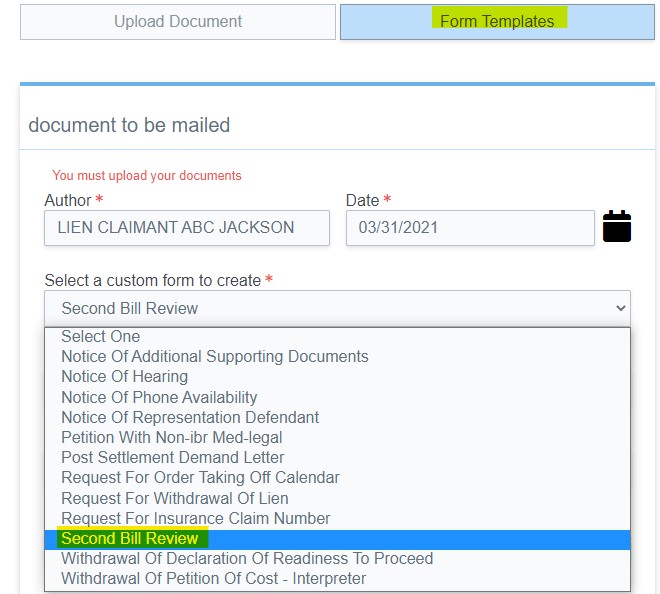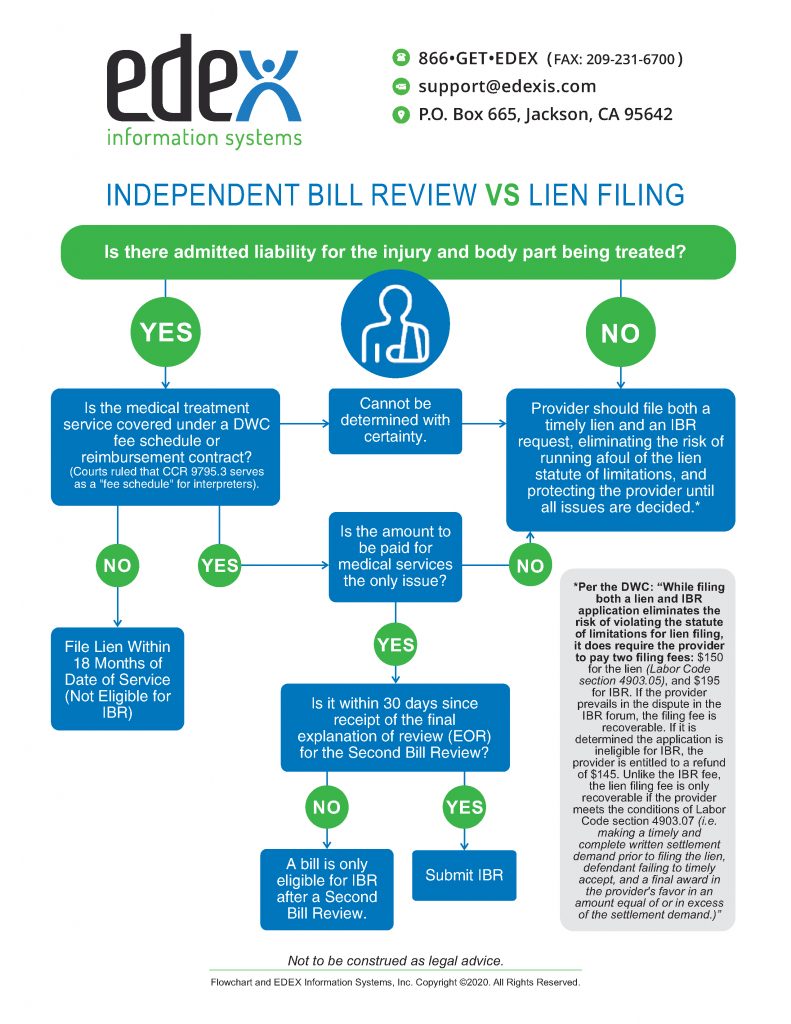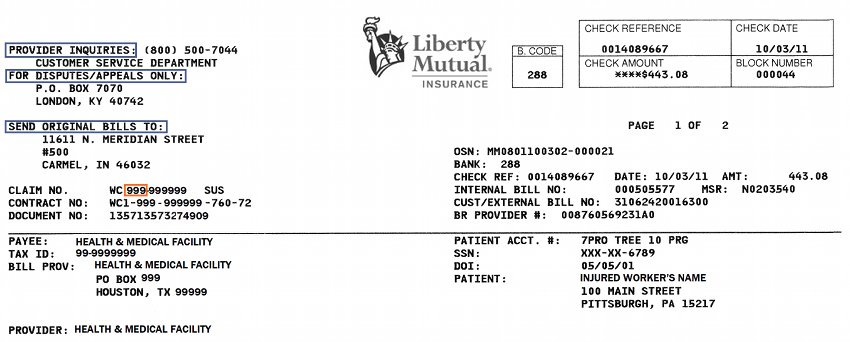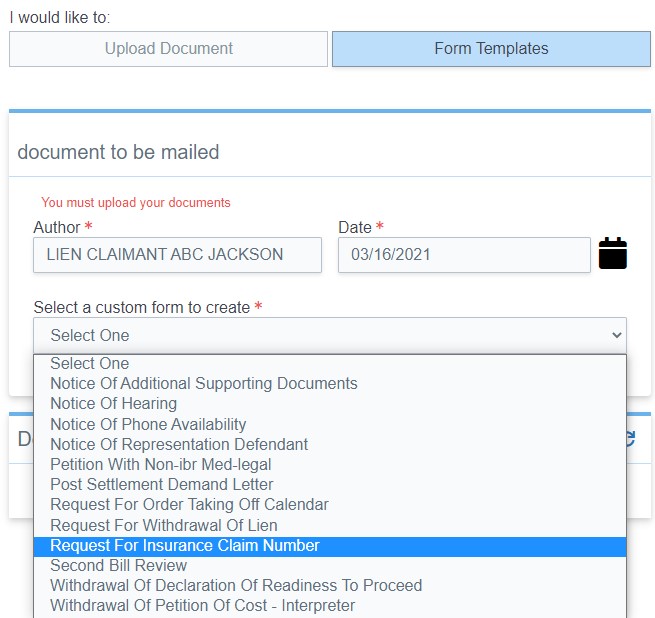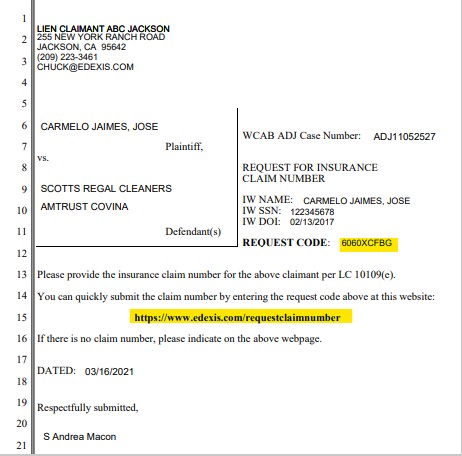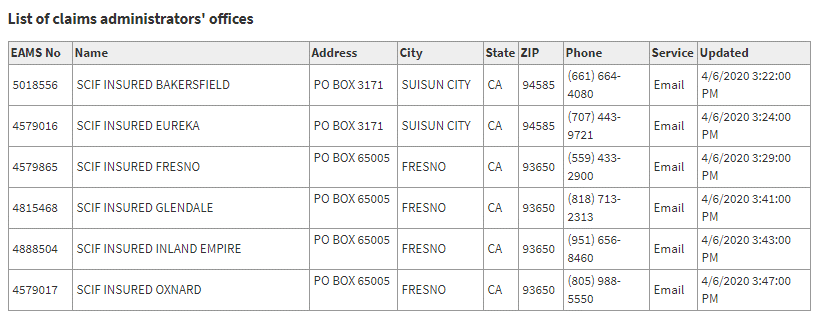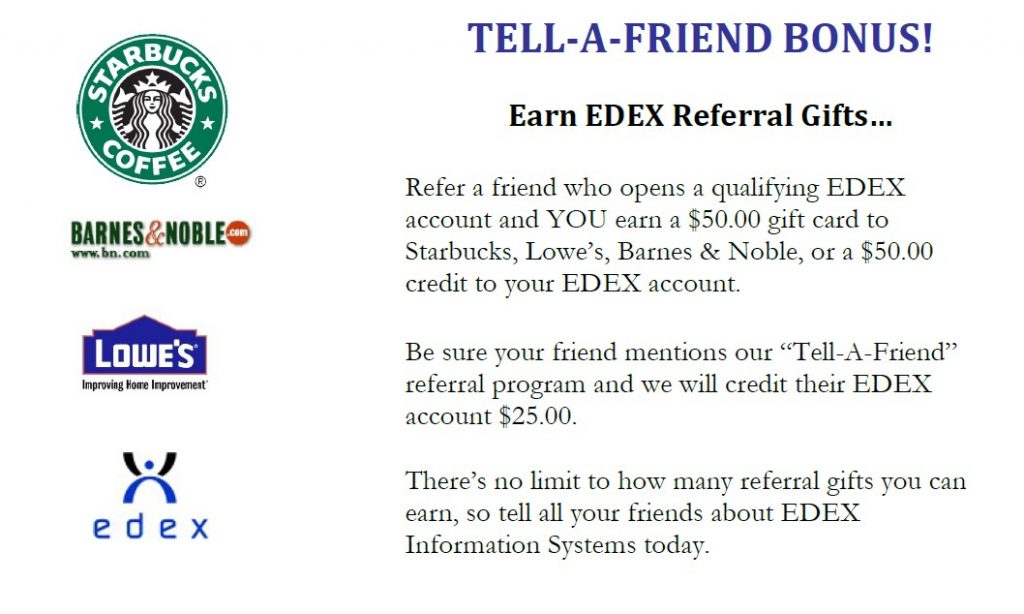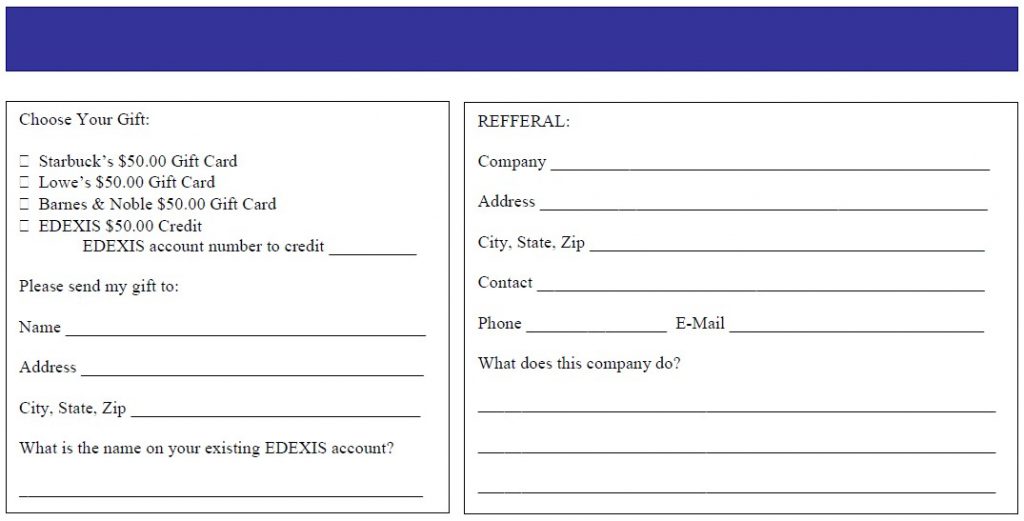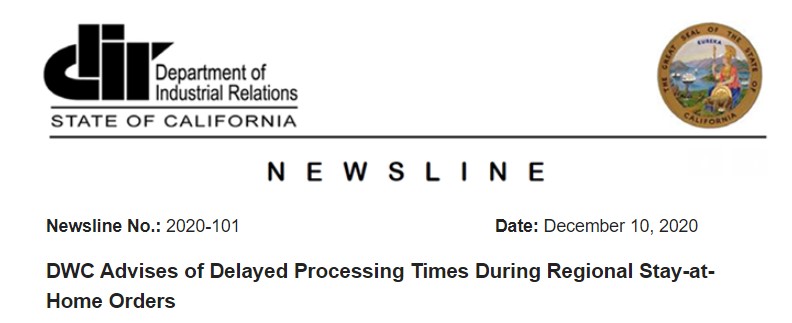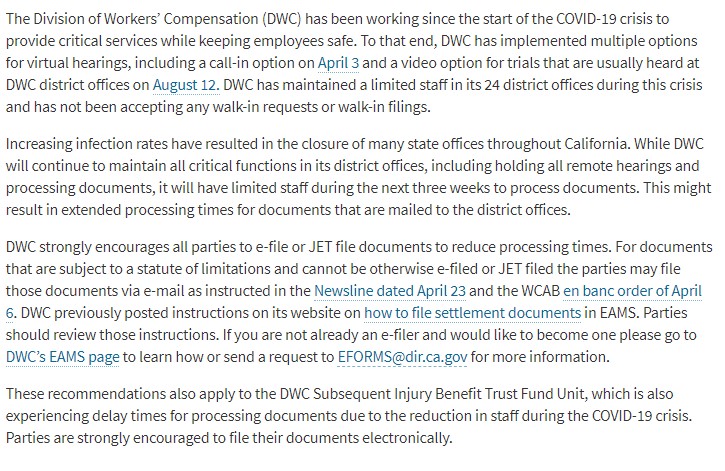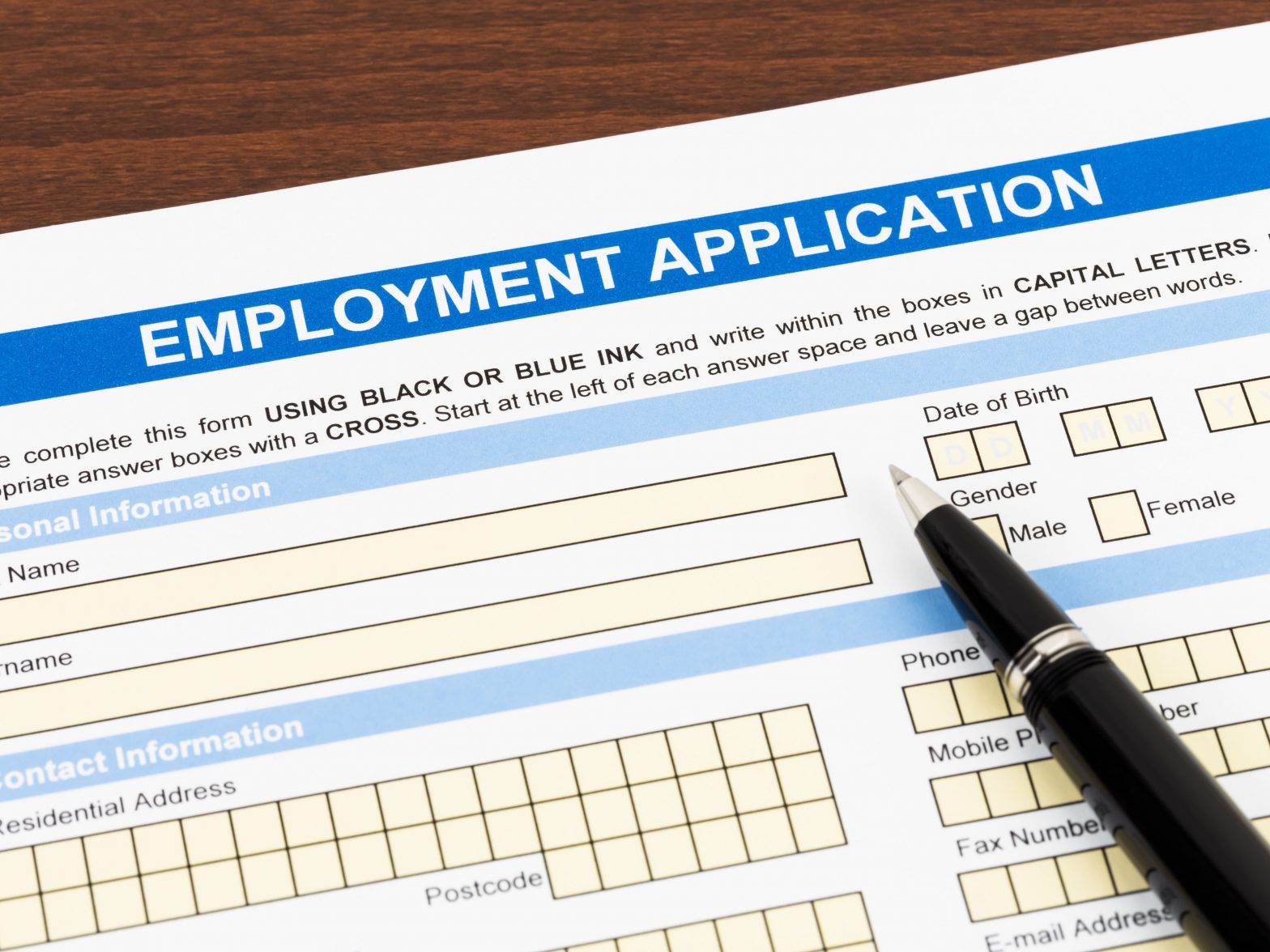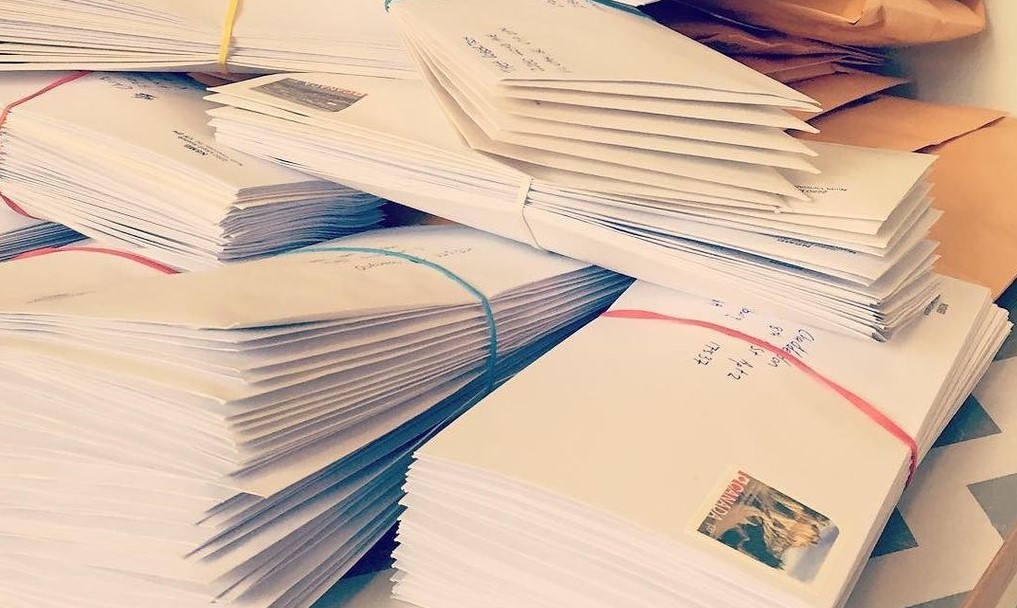Yes, that’s a lame alliteration, but your “Manage Filings” feature has all sorts of very not-lame functionality that is worth familiarizing yourself with. (I do realize that I am probably dating myself by referencing Gumby). Here is a quick guide to get you started:
Once you file or mail a document in EDEXOne you will see the “Manage Filings” drop down menu on the right side of the page:
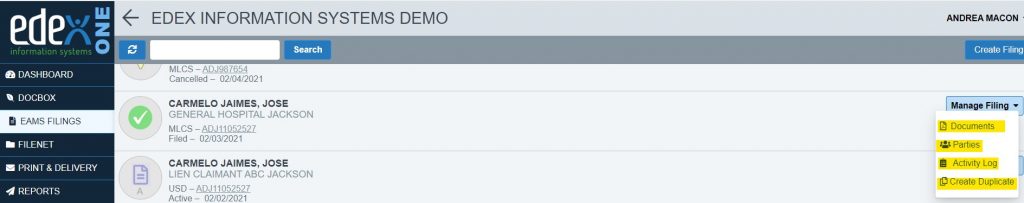
You will notice that the last option is “Create Duplicate”. This is a new feature that will appear on a document that was mailed (but not filed into EAMS). “Create Duplicate” allows you to resend the same document to the same or different parties without having to upload the document again. You can add an additional document as well. If you need to resend billing documents or any other document, this is a great shortcut. This is also a quick option if you want to send some of your parties Certified Mail, but others first class.
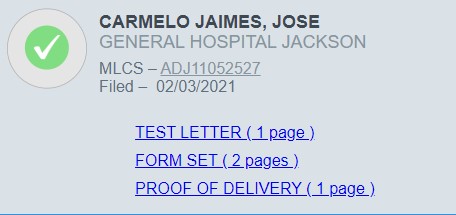
The first option listed is “Documents”. As the image above shows, this is simply where you go to print any past documents that were mailed or filed. Your documents are archived to your account at no additional cost. Simply click on the link and your documents open as a PDF.
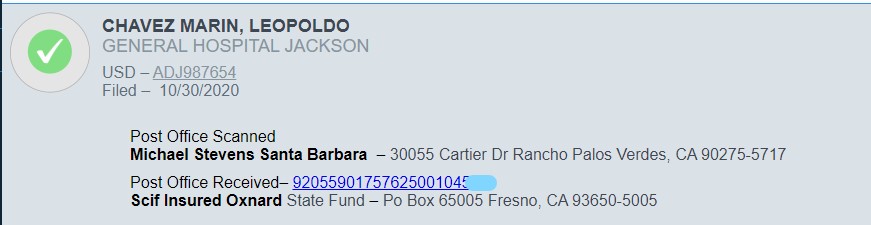
Select “Parties” and view everyone that was served a copy of the document WITH any tracking numbers. As the above image indicates for the first recipient, you can see that the Post Office received the document and reported the scan for a first class mail piece. The second party shows the tracking number for a Certified Mail item. By clicking on the tracking number you are taken directly to the USPS tracking page for this mailing.
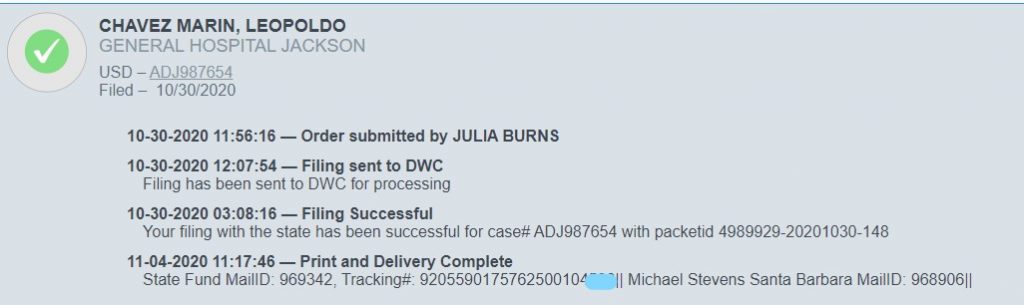
Select “Activity” and view the filing and mailing log as shown above. This page will also report any filing or delivery errors. Filing error notices are rare, but when they happen customer support is notified for follow-up and in most instances the user will also receive an emailed notification. If the error is relative to a credit card failing for a lien filing, the email notice includes a link to allow a quick refiling with a new credit card addition.
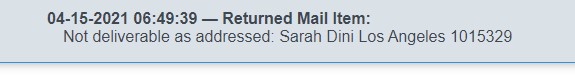
If any of your documents being served on other parties are undeliverable, as shown above, you will also receive a notification.
Although not shown on the graphics above, when you select the “Manage Filings” button on a previously filed lien, you will also see an “Amend Lien” option. While lien amendments cannot be filed electronically to EAMS, they can be mailed to the other parties. The “Amend Lien” option automatically pulls your previous filing and updates it with the information you enter so that you can quickly send the new version to the recipients.
So, I don’t know that I would categorize all these as Fun but I guess they are pretty Flexible. Perhaps even Gumby worthy.
Andrea Macon
EDEX Information Systems, Inc.
209-223-3461
andrea@edexis.com