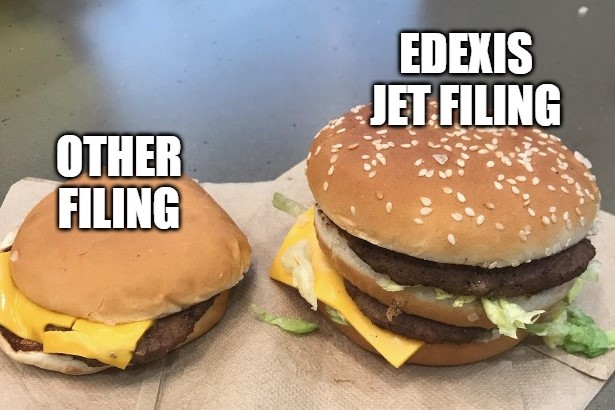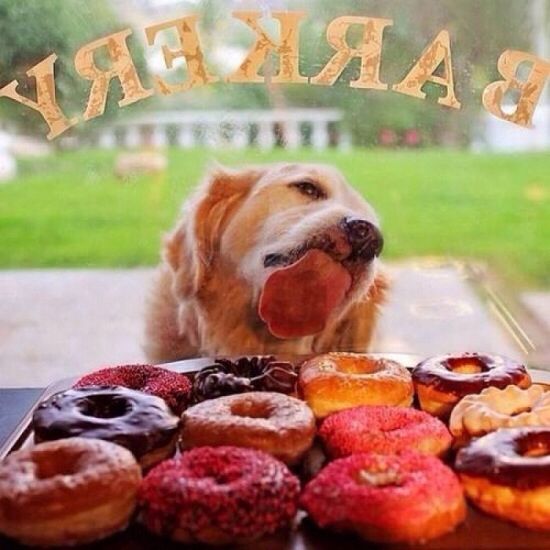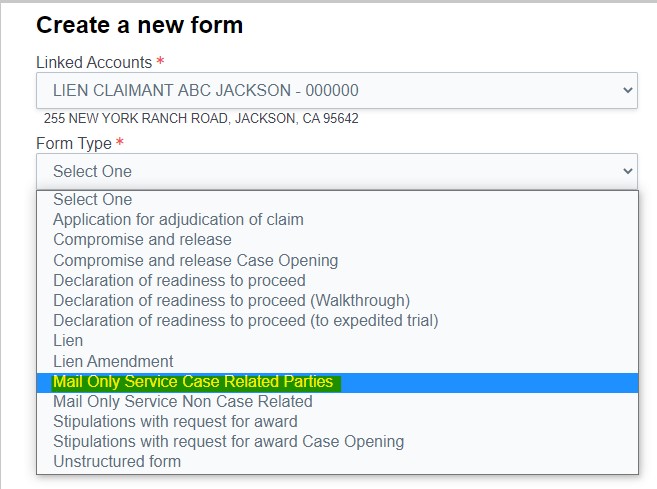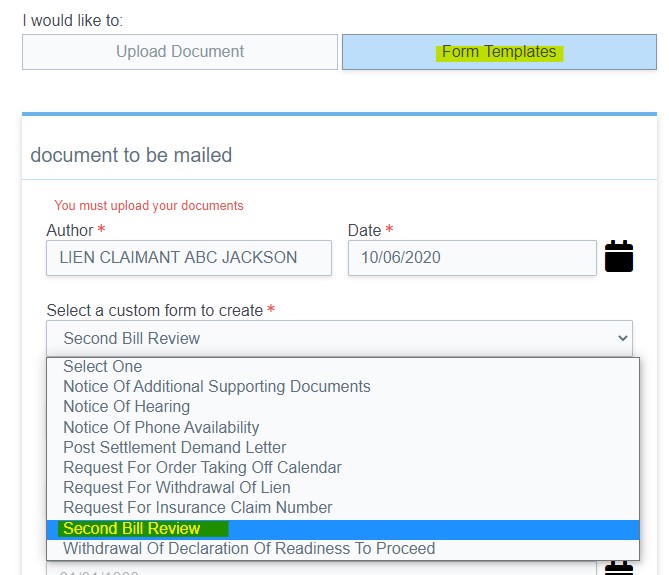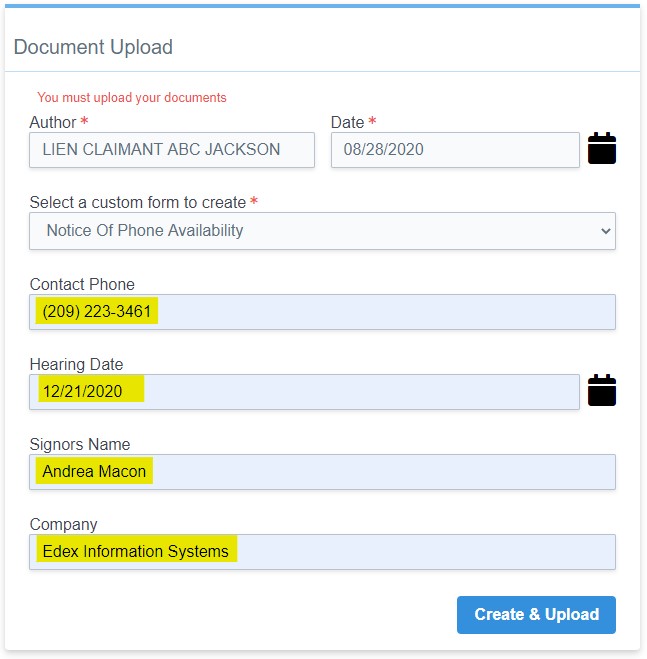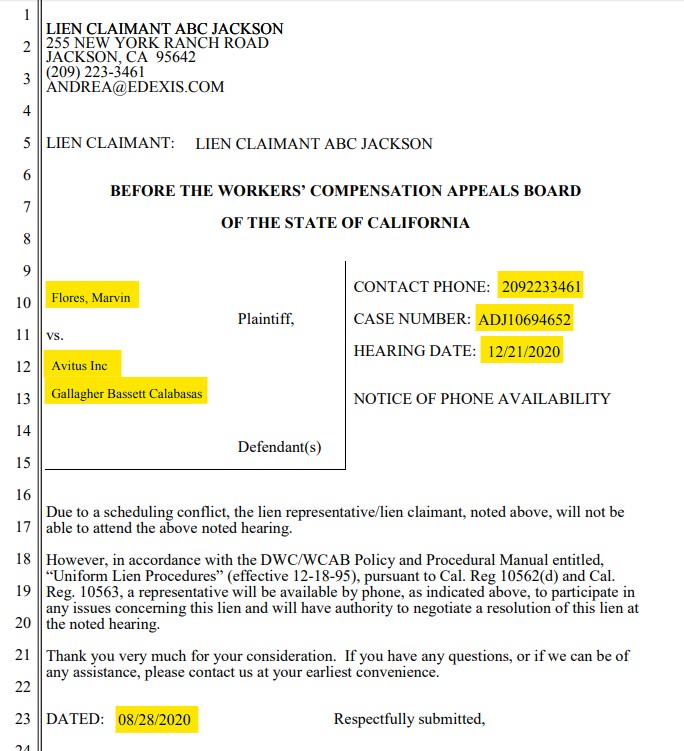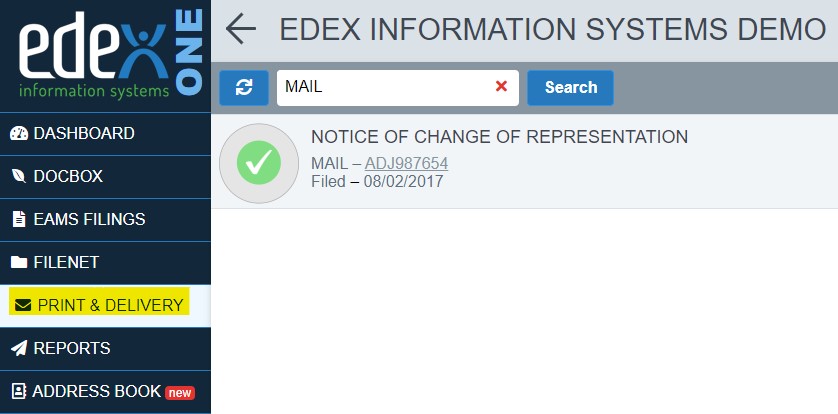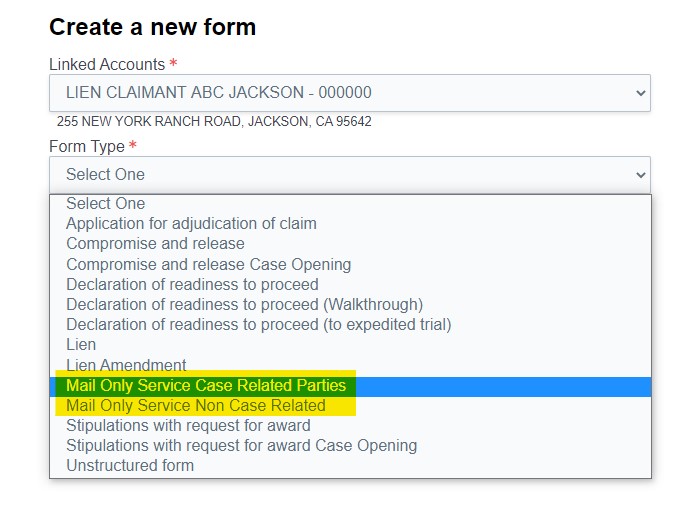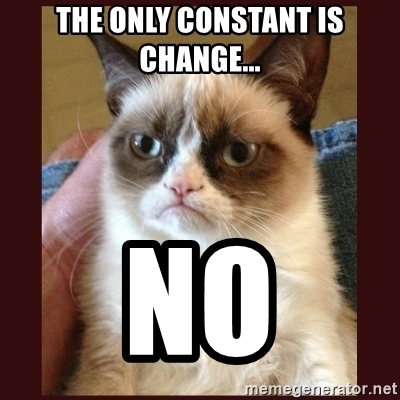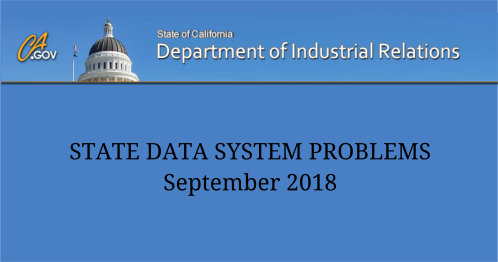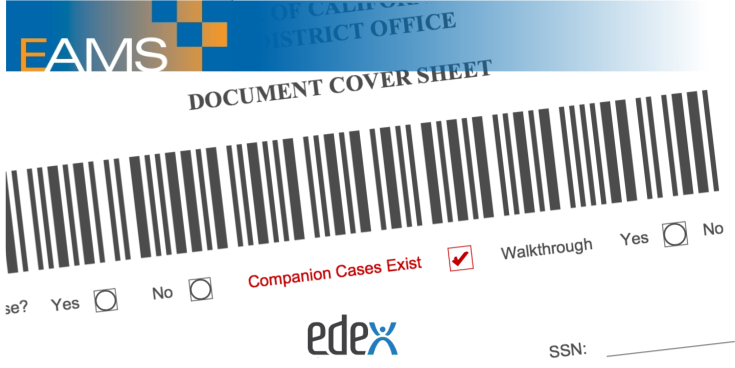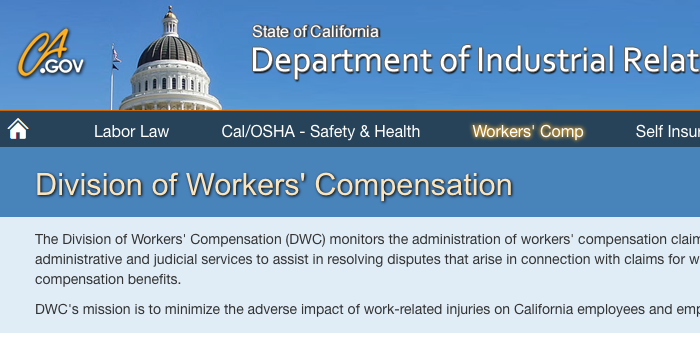Per the DWC’s May 28, 2020 Newsline, the “DWC will not accept walk-in filings, walk-through documents, or in-person requests at this time. DWC will only accept electronic filing via EAMS and JET File, and paper filing by U.S. mail.”
Now that the DWC is requiring that most documents be filed electronically into EAMS, there has been a scramble for manual filers to start filing electronically. While those choosing to JetFile can normally be up and filing the same day with the EDEXOne platform, those choosing to E-File with the DWC must wait for the next EAMS training (one every 5 weeks), attend a 3 hour, online training, and then navigate the steep E-filing learning curve.
Additional advantages of JetFiling vs. E-Filing include:
| FUNCTIONALITY | EDEXIS JetFiling | DWC E-Filing |
| Unlimited Users | Yes | No |
| Simultaneous Filing | Yes | No |
| Same/Next Day Set Up | Yes | No |
| Unlimited, Immediate Training | Yes | No |
| Automated Data Population | Yes | No |
| Notification of Failed Filings | Yes | No |
| Firefox, Chrome, Safari Compatible | Yes | No |
| Case Document Viewing | Yes | Yes |
| DOR Date Request | No | Yes |
| Leave a Filing and Finish Later | Yes | No |
| Automated Proof of Service | Yes | No |
| NOR Party List Follow Up | Yes | No |
| Lien Payment Confirmation Number Storage | Yes | No |
| Archived Documents | Yes | No |
| Documents Delivered to Other Parties | Yes | No |
| Auto-Populated Custom Templates | Yes | No |
| Batch Filing | Yes | No |
| Mailing (First Class, Certified, Priority, SASE) | Yes | No |
| Automated Hearing Calendar | Yes | No |
| Case Discovery | Yes | Yes |
| Easy, Intuitive Interface | Yes | No |
| Lien Filing Fee Report for Payment Audit | Yes | No |
| Case Opening Notification | Yes | No |
| New and Updated Party Alerts | Yes | No |
| DWC Data Management – Address Updates – Data Compilation From Various UAN’s/ERN’s | Yes | Some |
| Cost: (99¢ Filing and 99¢ Party Delivery) | Affordable | Free |